The link you share with clients isn’t just a way to access photos—it also reflects your professionalism. Evoto Instant allows you to customize the domain name used in gallery sharing links, giving you more control over your client-facing experience.
Accessing Domain Settings
Domain settings can be found in the Web Portal under:
- Workflow Settings → Share → Domain Setting
From here, you can choose between three domain options: Standard, White Label, and Custom.
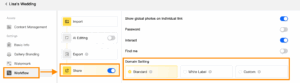
Domain Options
1. Standard Domain (Default)
- Domain: instant.evoto.ai
- This is the default option available to all users.
- Works out-of-the-box, no setup required.
2. White Label Domain (Standard Plan and above)
- Domain: livephotolink.com
- Removes Evoto branding from the shared link.
- Available for users on the Standard plan or higher.
- If you are on a lower plan, selecting this option will prompt an upgrade message with a link to the membership page.
3. Custom Domain (Advance Plan only)
- Allows you to create your own subdomain under livephotolink.com.
- You can enter up to 20 characters using letters and numbers (no special or illegal characters).
- Example: yourbrand.livephotolink.com
- Available for Advance plan users only.
- If you are not on the Advance plan, selecting this option will display an upgrade prompt with a link to the membership page.
Why Customize Your Domain?
- Professionalism: Clients see a clean, branded link instead of a generic one.
- Trust: A recognizable link builds confidence when guests click to access photos.
- Branding Consistency: Using a white-labeled or custom domain keeps your client-facing experience aligned with your business identity.
Notes:
- The Standard domain acts as the fallback if no customization is made.
- White Label and Custom domains are tied to your subscription plan—ensure you’re on the correct tier before attempting to switch.
- All shared links (open links, QR codes, and personal links) will reflect the domain you select.
Was this article helpful?
YesNo







