Evoto AI organizes image retouching through a project-based workflow. This makes it easy to manage your edits, return to previous work, or make secondary adjustments at any time. Simply tap an existing project to reopen it.
Home Tab
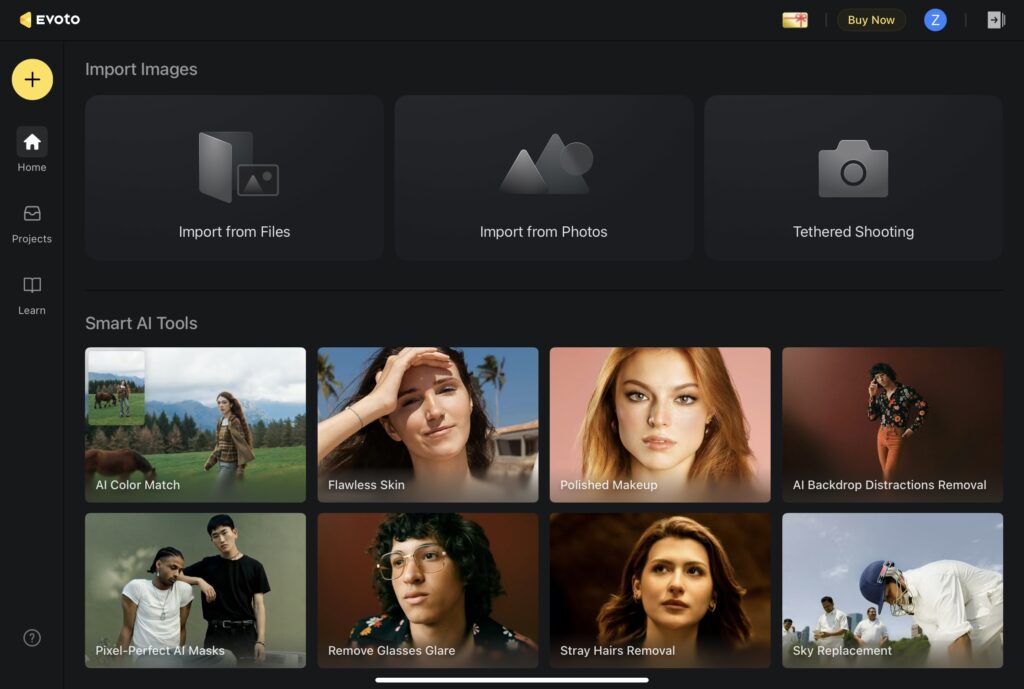
Project
Creating a New Project
To start a new project, tap the “+” button inside the yellow circle at the bottom right of the screen. You’ll be prompted to import images using one of the supported methods.
Evoto for iPad supports four image import options:
- Files: Import directly from your iPad file system.
- Photos: Select images from your photo library.
- Tethered Shooting: Capture images directly from a supported camera.
- Shared from Other Apps: Import images shared from Lightroom, Capture One, or similar apps.
Recent Projects
Displays your most recently accessed projects for quick and convenient continuation of your work.
Managing Projects
After creating a project:
- Tap the “…” button in the bottom right corner of the project card to rename or delete it.
- Tap on any project to open the fine-tuning workspace and continue editing or reviewing images.
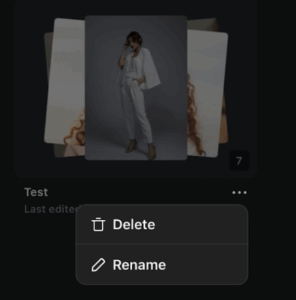
Smart AI Tools
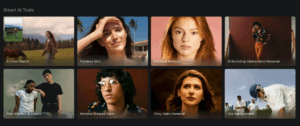
The Smart AI Tools section offers immediate access to 8 powerful AI-powered feature modules, designed to streamline your editing workflow. When you select a module:
- Import Images: Choose images directly from your local iPad storage. A new project is automatically created upon import, the selected module’s corresponding preset is applied to all imported images, and the right-side panel will automatically focus on the relevant feature group for immediate editing.
- Choose Demo Images: Each module includes 2–3 curated demo images specifically tailored to showcase its functionality. Tapping a demo image will automatically create a new project, import all demo images, and apply the corresponding preset, giving you an instant preview of the module’s capabilities.
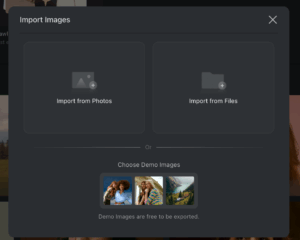
Hot Edits: Presets for Every Style
Hot Edits is an iPad-exclusive preset entry point on the Home page, designed for quick access and seamless use. It features a curated collection of presets, each with a specific style, tone, and set of retouching adjustments.
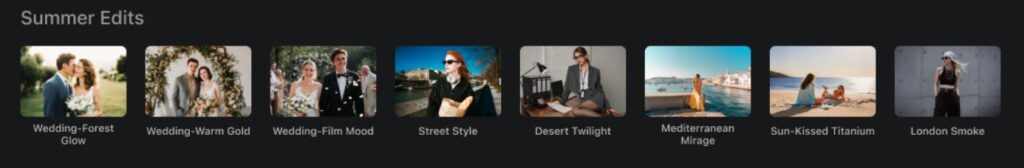
Wedding Presets
These presets are designed to capture the unique emotion and atmosphere of wedding photography.
- Wedding – Forest Glow:
- Ideal for outdoor weddings in natural settings like lawns or forests.
- This preset provides a forest-inspired look with enhanced greens, reduced yellows, and warm peach-pink skin tones.
- The retouching includes natural beauty enhancements, wrinkle removal for wedding dresses, and unified skin tones.

- Wedding – Warm Gold:
- Best for indoor weddings, such as portraits or church ceremonies.
- It creates a classic warm golden palette, which is natural and bright, and helps correct for indoor lighting.
- The retouching includes advanced beauty enhancements, garment retouching, blemish removal, skin texture refinement, and enhanced eyes for emotional depth.

- Wedding – Film Mood:
- Perfect for wedding documentary shots that require a cinematic, moody, and character-focused aesthetic.
- This preset delivers cinematic dark tones with vignettes for dramatic focus.
- The retouching includes natural beauty enhancements, wrinkle removal for dresses, and consistent skin tones.

Lifestyle & Portrait Presets
These presets are tailored for specific portrait styles and moods, helping you create a polished, consistent look.
- Street Style:
- Designed for fashion street photography
- This preset applies a high-contrast filter with bold reds and blues and boosts exposure to emphasize the subject.
- The retouching includes basic beauty touch-ups and subtle body shaping.
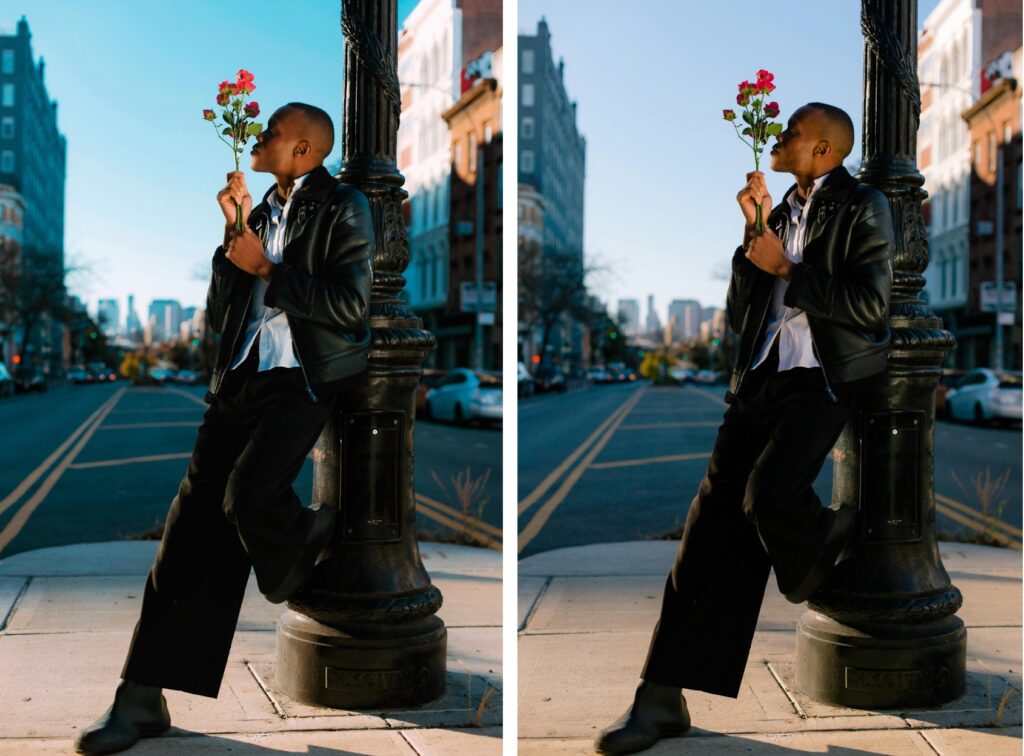
- Desert Twilight:
- Best for desert twilight shoots with a warm, moody aesthetic.
- It applies a warm, moody brown filter
- Retouching for a tanned skin effect and subtle body and face reshaping.

- Mediterranean Mirage:
- Ideal for summer seaside vacations and portraits.
- It creates a vibrant teal-orange seaside filter with healthy, sun-kissed skin tones.
- The retouching includes facial beauty enhancement, body blemish removal, and body shaping for a flattering silhouette.

- Sun-Kissed Titanium:
- Perfect for summer portraits, this preset highlights healthy, natural, sun-kissed skin.
- It uses a black-gold color palette
- Its retouching emphasizes glossy, sun-kissed skin tones and summer freckle makeup.

- London Dusk:
- Best for blogger lifestyle photography, helping to create a premium, high-end look.
- This preset applies a low-saturation, moody minimalist style that emulates Instagram influencer aesthetics.
- The retouching includes basic beauty and body shaping.

Learn Tab
Clicking the Learn tab in the workspace provides quick access to a library of video resources for getting started and some key feature tutorials.
- Tapping on a tutorial will launch your browser, opening the video on YouTube.
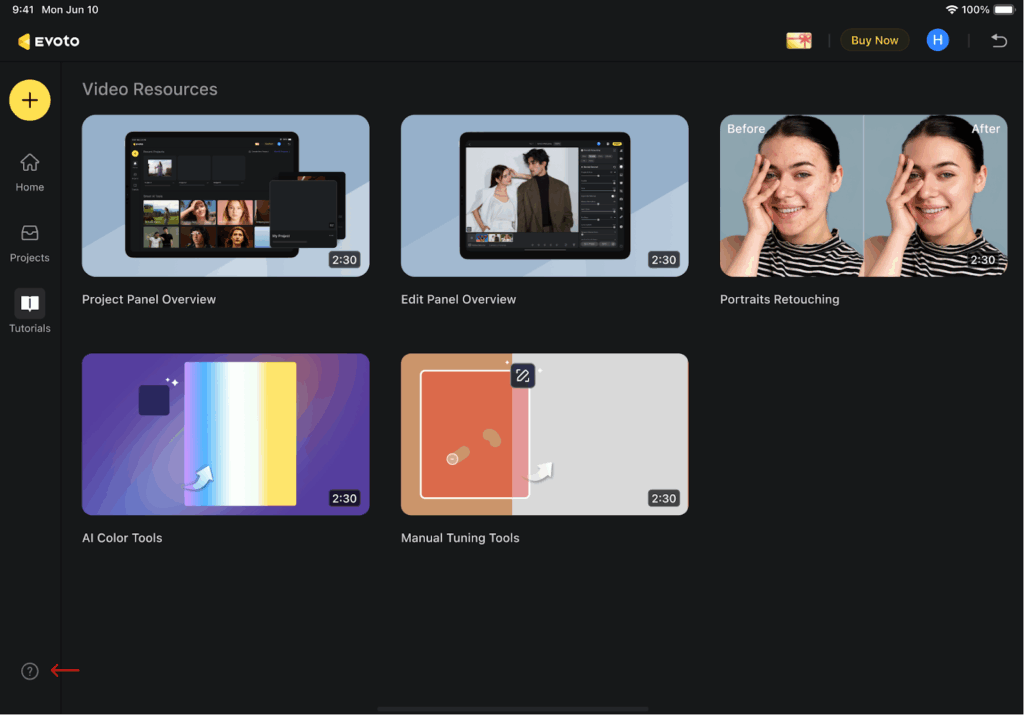
Knowledge Base
A dedicated Knowledge Base entry for Evoto iPad has been added to make it easier for you to find tutorials and help articles.
You can launch a pop-up containing relevant articles by clicking the ? icon, which is located in two places:
- The bottom left of the project workspace.
- The bottom right while you are in the edit workspace.
This feature provides quick access to tutorials and documentation, helping you find answers and guidance directly within the app.







