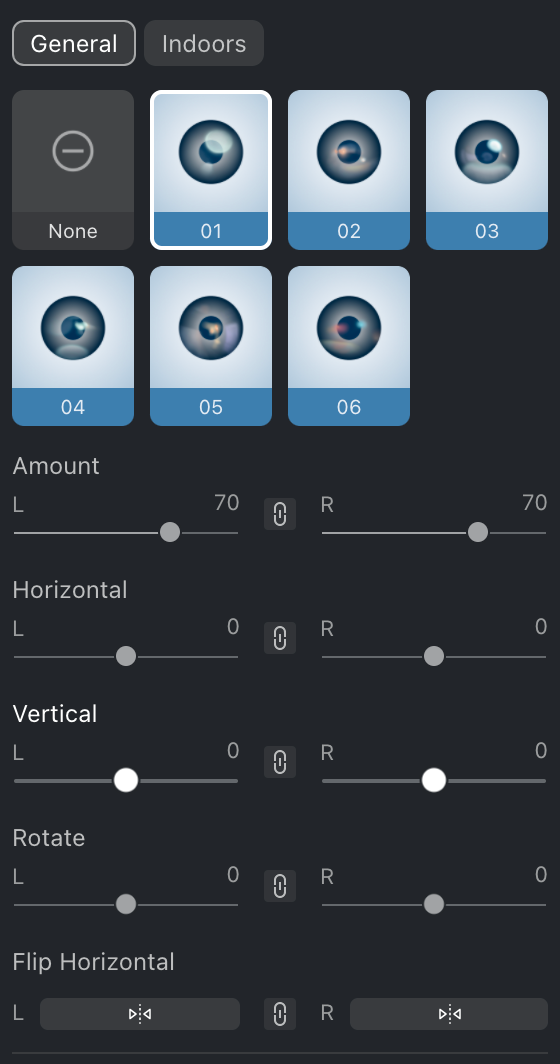Unlike the Eyes section under Facial Reshape, which focuses on eye shape and positioning, the Eyes module here is designed to enhance the expressiveness and lighting of the eyes. It focuses on visual effects such as brightness, clarity, reflections, and more—helping to enhance the character’s overall eye appearance and emotional expression.
Brightness
This feature intelligently adjusts the brightness of different parts of the eyes to make them appear more vivid and expressive.
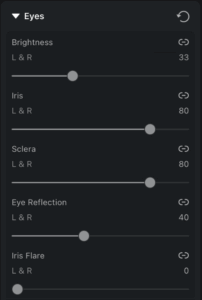
Sub-features: Enabled once Brightness slider has been adjusted
- Iris – Adjusts the brightness of the iris (Range: 0–100, Default: 80)
- Eyes (Whites) – Adjusts the brightness of the white part (aka sclera) of the eye (Range: 0–100, Default: 80)
- Eye Reflection – Controls the strength of the natural reflection in the eyes (Range: 0–100, Default: 40)
- Iris Flare – Adds brightness to the bottom part of the pupil for extra dimension (Range: 0–100, Default: 0)
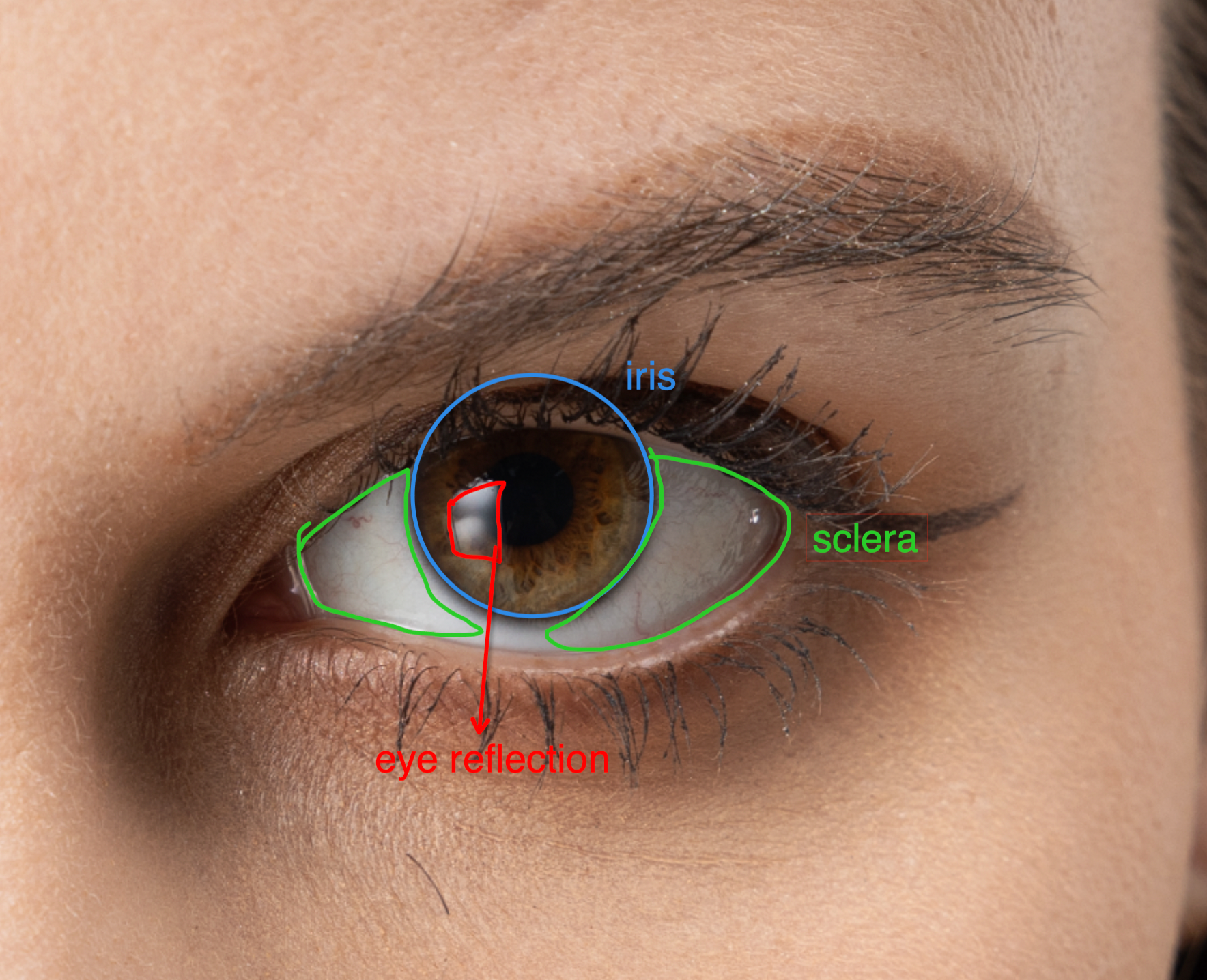
Remove Glasses Glare
A single slider to quickly remove glare caused by glasses.
Note: This feature currently does not support colored glasses.
Red Vein Removal
Effectively removes red veins and redness in the eyes while preserving natural highlights and shadow for a realistic look.
Red Eye Removal
Use this toggle switch in the Eyes section to automatically detect and correct red-eye caused by flash photography.
Manual Tuning Pen
For greater control, a Manual Tuning Pen allows users to correct over-removal or fine-tune results manually.
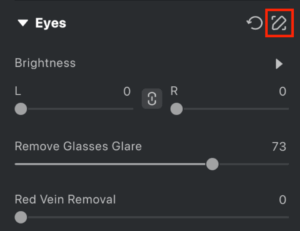
Catchlights
This feature enhances eye sparkle with professionally designed catchlight styles.
- Includes 12 styles total: 6 for General use and 6 for Indoor environments.
- Use the slider to adjust the intensity.
- Catchlights can be repositioned for optimal placement based on the eye’s position and lighting.