This guide provides instructions on how to access and manage your invoices, as well as how to handle VAT (Value Added Tax) information during and after your purchase.
Managing Your Invoices
How can I download my invoice after making a purchase?
You can easily download past invoices directly from your Evoto account on the website.
1. Sign in to the Evoto website.
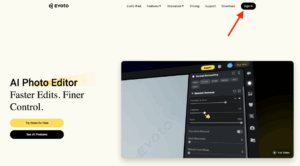
2.Go to My Account → My Billing and Usage → Invoices.
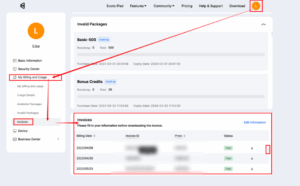
3. Scroll through your purchase history to find the desired invoice.
4. Click the download icon next to the invoice you want to save.
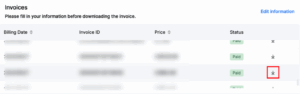
How can I edit the information shown on the invoice?
You can update your invoice details before downloading them.
- Sign in to your Evoto account.
- Go to My Account → Billing & Usage → Invoices.
- Click “Edit Information.”
- You’ll be able to update specific details such as your company name, address, or other billing particulars.
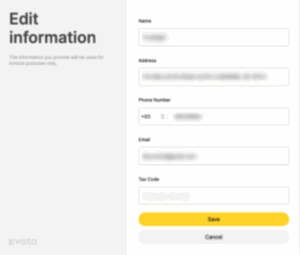
- Important: Make sure to update this information before downloading your invoice, as changes won’t apply to already downloaded copies.
What should I do if I can’t find my invoice?
If you’re unable to locate a specific invoice in your account, please contact our support team at support@evoto.ai for further assistance.
VAT Information
How to Add a VAT Number When Purchasing Credits?
To ensure the correct VAT is applied (or exempted) to your purchase, you can add your VAT number during the checkout process.
1. Enter your billing country and ZIP code on the checkout page, then click Continue to proceed to the payment page.
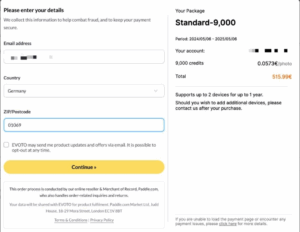
2.On the payment page, click “Add VAT Number.”
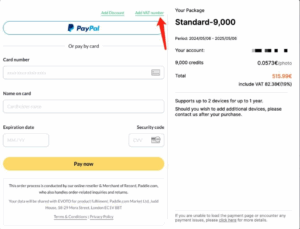
3.Enter your VAT number and complete any additional required fields.
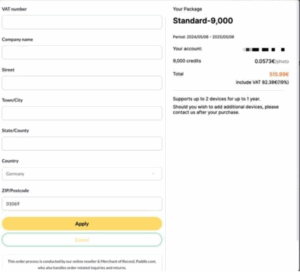
- Once successfully added, your VAT discount (if applicable) will appear on the right side of the payment summary, reflecting the adjusted price.
Can I edit or update my VAT number after purchase?
Unfortunately, you won’t be able to edit the VAT number directly after the purchase has been completed.
What happens if I forget to add my VAT number during checkout?
If you forgot to add your VAT number during checkout and need to have it applied, please contact our support team at support@evoto.ai for further assistance.







