Evoto’s Full Body Reshape module leverages advanced AI and 3D skeleton point positioning to intelligently enhance body proportions while preserving a natural and realistic appearance. Adjustments are dynamically applied based on the subject’s posture and overall composition, offering options for both subtle refinements and more dramatic reshaping.
AI Reshape
The AI Reshape feature utilizes 3D skeleton point positioning combined with intelligent posture recognition to generate a natural slimming or plumping effect. This ensures that the original body shape is preserved and the adjustments maintain a realistic look.
Note: AI Reshape may be automatically disabled for group photos to prevent interference from overlapping figures and ensure accurate application.
Smooth Physique
This feature refines the overall body silhouette by smoothing out unnatural protrusions on body areas (excluding clothing).
- Dependency: Smooth Physique only works when AI Reshape is active with a negative value (from -1 to -100), as it refines the initial slimming effect.
- Applying Smoothing without Slimming: To apply smoothing without a significant slimming effect, simply set the AI Reshape slider to -1.
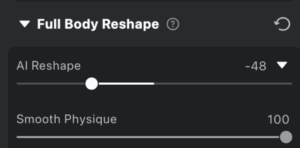
Individual Body Adjustments
Fine-tune specific aspects of the body using these individual control sliders:
- Body: Adjusts the overall body shape for a slimmer or fuller appearance. This also subtly influences the head-to-body ratio for harmonious proportions.
- Height: Increases the overall body height. (Note: This option may be disabled in images that do not feature a full body shot).
- Head: Adjusts the overall size of the head, including hair. (Note: This option may be disabled in group images to maintain consistent scaling).
- Neck Width: Adjusts the dimensions of the neck. This control supports both unified (linked) adjustments and independent adjustments for each side (left and right).
- Neck Length: Controls the length of the neck.
- Range: -100 (shorter) to +100 (longer), with a default of 0. Slide left to shorten, and right to lengthen.
- Arms: Adjusts the thickness of the arms. (Note: This option may be disabled in group images).
- Breasts: Allows you to resize the chest area using the dedicated slider.
- Waist: Enables you to slim or expand the waistline. (Note: This option may be disabled in group images. It supports both unified (linked) adjustments and individual adjustments for each side).
- Hips: Adjusts the width of the hips. This control supports both unified (linked) adjustments and individual adjustments for each side. (Note: This option may be disabled in group images).
- Leg Width: Slims leg shape. May be unavailable in non-full-body photos. (Note: By default (without clicking the link icon), thighs and calves can be adjusted separately. When the link icon is selected, an unified “Amount” slider replaces individual controls, synchronizing adjustments for both thighs and calves).
- Leg Length: Lengthens the legs, enhancing the thigh-to-calf ratio based on the golden ratio (approximately 3:5) for a natural and aesthetically pleasing extension.
-
-
- When this main slider is adjusted, it will automatically activate sub-sliders, allowing you to control thigh and calf adjustments separately for manual refinement.
- By default, the lengthening ratio between thighs and calves is set to 80:100, providing a balanced extension.
-







