To quickly access a full list of keyboard shortcuts available in Evoto:
- Click the ❓ (Question Mark) icon located in the bottom right corner of the interface to open the Customer Support Center menu.
- Select Keyboard Shortcuts to open a pop-up window displaying all available shortcuts.
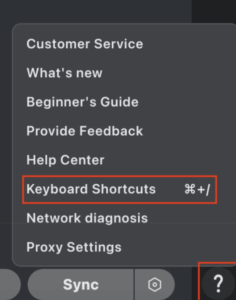
These shortcuts are designed to streamline your workflow and help you edit more efficiently.
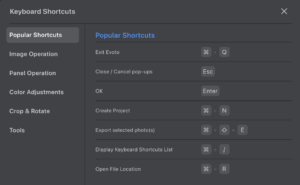
Was this article helpful?
YesNo







