What Is “AI Color Looks”?
AI Color Looks in Evoto is your effortless solution for achieving professional-grade color adjustments in just one click. Powered by advanced algorithms, this feature analyzes each photo’s unique characteristics and applies a carefully designed “Look” that enhances vibrancy, balance, and depth—without compromising the natural feel of the image.
Whether you’re working with a single image or a batch of photos, AI Color Looks helps you achieve polished, consistent results quickly and easily.
How It Works
AI Color Looks uses intelligent processing to analyze and adapt to each image’s content. Here’s what sets it apart:
- Natural Adaptation: Every photo is different. The AI evaluates lighting, tone, and subject to make tailored color enhancements that preserve your image’s natural character.
- Smart Exposure & White Balance: Automatically fine-tunes these technical settings to make colors appear more lifelike and consistent across different lighting conditions.
- Look-Driven Optimization: Adjusts various color parameters based on the selected Look to closely match your intended style.
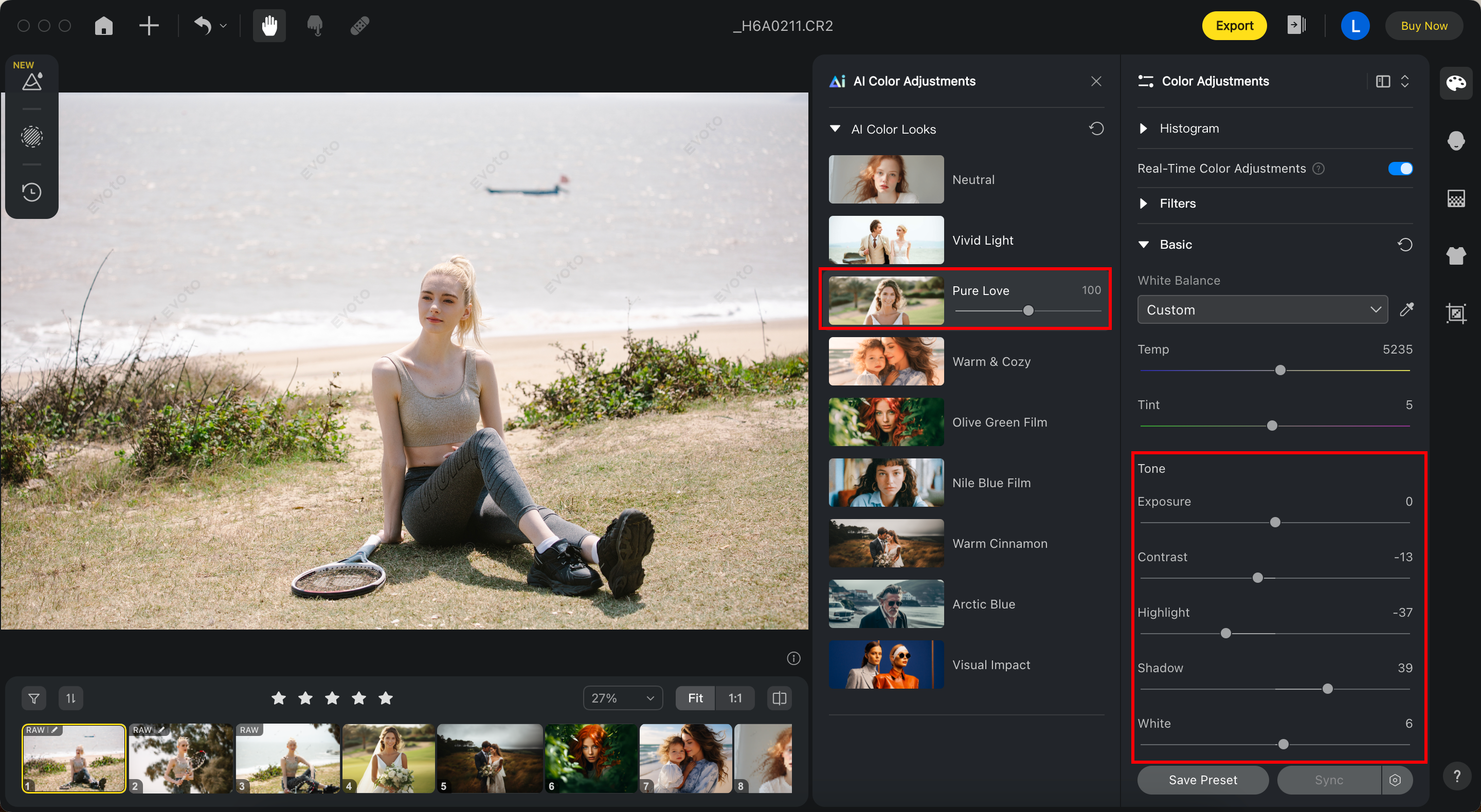
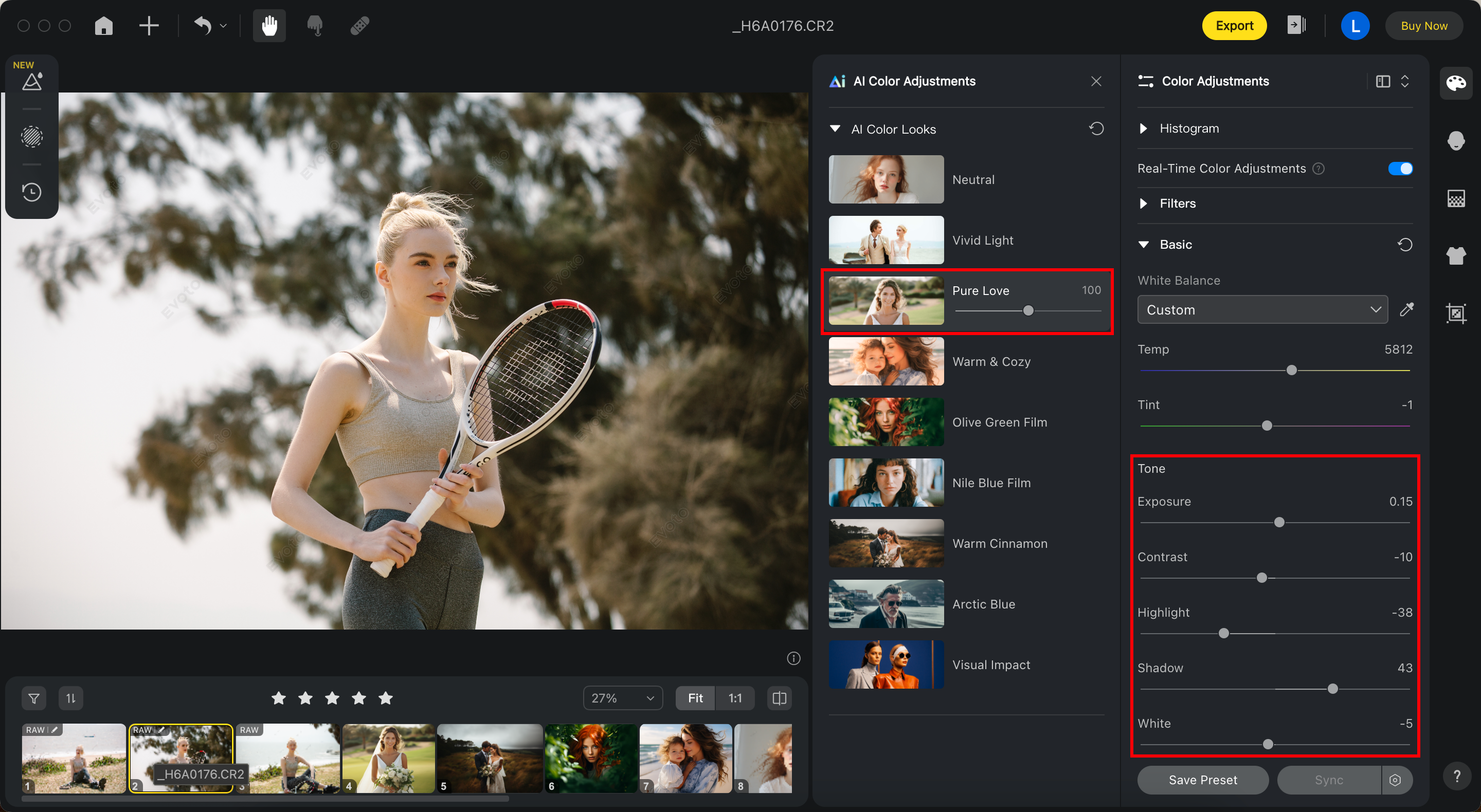
Applying AI Color Looks
To apply a Look:
1. Open the AI Color Looks Extension Panel.
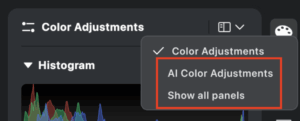
2. Choose a Look from the preset library.
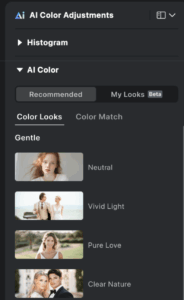
3.Use the Application Amount slider to adjust the intensity of the effect.
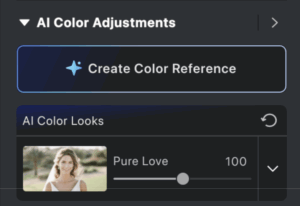
Your selected Look will be automatically applied to the image currently displayed in the Photo Preview section.
Upgraded AI Color Looks Effects
The AI Color Looks go beyond global adjustments. The system intelligently highlights the subject of your photo without requiring manual masking:
- Automatic local color masks: The AI detects subjects and applies enhancements selectively.
- Subject-focused stylization: Skin tones and facial details are preserved, while the background is styled independently for greater visual depth.
- No manual masking required: Reduces editing time while increasing precision, especially in portrait workflows.
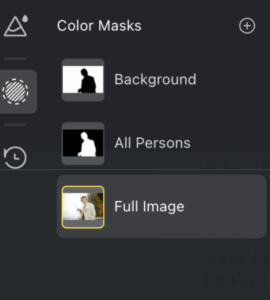
This helps ensure the subject stands out clearly, with accurate skin tones and a natural look—even when using highly stylized Looks.
Batch Processing for a Consistent Style
Need consistent results across multiple photos? AI Color Looks supports efficient batch processing, enabling:
- Uniform color grading across a set of images
- Individual adaptation of each photo to retain its natural character
- Streamlined editing workflows for event or portrait sessions
Why It Matters
Traditional Looks apply adjustments globally, which can unintentionally alter skin tones or flatten your subject into the background. AI Color Looks resolves this with a smarter, more refined approach:
- Detects and adapts to image brightness and ambiance
- Generates precise local masks automatically
- Enhances subject and background separately
This results in more accurate, subject-aware edits which is especially useful for portraits, weddings, and people-centric photography.
Available AI Color Looks
Neutral
Characteristics: A highly versatile natural tone with a balanced, neutral color profile. Great for correcting exposure or color cast issues.
Recommended For: Batch color calibration across various scenarios and environments.


Vivid Light
Characteristics: Retains a neutral tone while enhancing brightness and vividness. Characters remain transparent and lively, with high contrast and saturation.
Recommended For: Outdoor weddings, wedding dresses, portraits, infant photography, and more.


Pure Love
Characteristics: A bright, low-contrast style with warm pinkish tones that exude romance.
Recommended For: Outdoor weddings, lifestyle shoots, and vlogs.


Clear Nature
Characteristics: Warm tones, bright visuals, strong contrast, and vivid saturation.
Recommended For: Outdoor scenes like family portraits, graduations, and weddings.
Avoid dark indoor images or photos with heavy black areas.

Clear Nature Before

Clear Nature After
Vibrant Warmth
Recommended For: Outdoor settings such as family portraits, graduations, and weddings.
Avoid use in dim indoor scenes or images with excessive dark tones.

Vibrant Warmth Before

Vibrant Warmth After
Bright Blossoms
Characteristics: Light and airy style with soft contrast. Creates a warm and gentle visual atmosphere.
Recommended For: Newborn and children’s photography, in both indoor and studio settings.


Bright Blossoms After
Bright Minimal
Characteristics: High contrast with a clean, minimalist tone. Offers a sharp and vibrant highlight-focused aesthetic.
Recommended For: Fashion portraits and minimalist wedding shoots, both indoors and outdoors.


Elegant Shades
Characteristics: Soft contrast with balanced exposure, preserving details in highlights and shadows. Feels fresh and serene.
Recommended For: Fashion portraits and Korean-style wedding photography.


Olive Green Film
Characteristics: Handles sunlight and greenery well with classic film-inspired tones.
Recommended For: Daylight outdoor scenes or colorful indoor environments.


Nile Blue Film
Characteristics: Cool and soft film tones for a delicate, gentle visual style.
Recommended For: Portraits and landscapes of all types


Dawn Voyage
Characteristics: Optimized for natural lighting, delivering elegance and balance.
Recommended For: Scenes with varied colors that benefit from harmonized tones.


Ember Glow
Characteristics: Fresh, bright imagery with a soft yellow-green skin tone.
Recommended For: Open and minimally composed environments like grasslands and beaches.


Sunshade
Characteristics: Warm yet refreshing tone with a sensitivity to red hues.
Recommended For: Grasslands, beaches, and family scenes requiring a cozy mood.


Golden Ray
Characteristics: A vintage warmth with pinkish highlights and green-toned shadows for a retro feel.
Recommended For: Indoor weddings, warm lighting, and scenes with reds or sunlight.


Warm & Cozy
Characteristics: Radiates warmth, enhances bronze skin tones, and enriches outdoor greenery.
Recommended For: Portraits in studios or natural settings with sunlight and foliage.


Warm Cinnamon
Characteristics: Enhances orange and cyan tones to blend warmth with freshness.
Recommended For: Sunny, green outdoor settings, particularly for weddings.


Arctic Blue
Characteristics: Cool cyan tones that capture natural elements and evoke a serene, cinematic mood.
Recommended For: Portraits expressing solitude or documentary-style storytelling.


Luxury Texture
Characteristics: Darker tones with strong contrast that maintain realistic skin tones.
Recommended For: Commercial, fashion, and indoor studio photography.


Visual Impact
Characteristics: Strong color contrast and bold tones that emphasize exaggerated character colors for a striking look.
Recommended For: Commercial fashion shoots with vibrant visuals.


Timeless Romance
Characteristics: Bright and high-contrast with a rich texture. Combines warm highlights with cool shadows. Greens appear fresh and slightly cool.
Recommended For: Outdoor scenes in natural light.
Avoid using in dark indoor environments.

Timeless Romance Before

Timeless Romance After
Summary
AI Color Looks in Evoto is an intelligent and efficient way to apply personalized, high-quality color enhancements to your images. Whether you’re making quick adjustments or processing hundreds of photos, this tool helps you achieve natural, consistent, and visually stunning results with no manual masking required.







