Why is the preview size of my photo so small?
You can adjust the preview size by the following steps:
- Access the Evoto Menu on the upper left corner of your screen.
- Choose the Preferences option.
- Click the Preview tab on the dialog box.
- Adjust the preview setting.
- Click OK to save your changes.
Why is my picture blurry after being imported into Evoto?
Evoto will accept all types of RAW files, and will not try to lower the resolution for the original images. However, when you first download the Evoto, based on your computer, some of the default settings are various based on the computer. You can check on the preview size you have set up for Evoto. Go to Settings -> Preview -> Preview size, Evoto will usually have a default selection for you, but you can always maximize the preview size to 4000 (the maximum size that Evoto currently supports).
The preview will not affect the export quality, and you will still be able to export the image with the original quality.
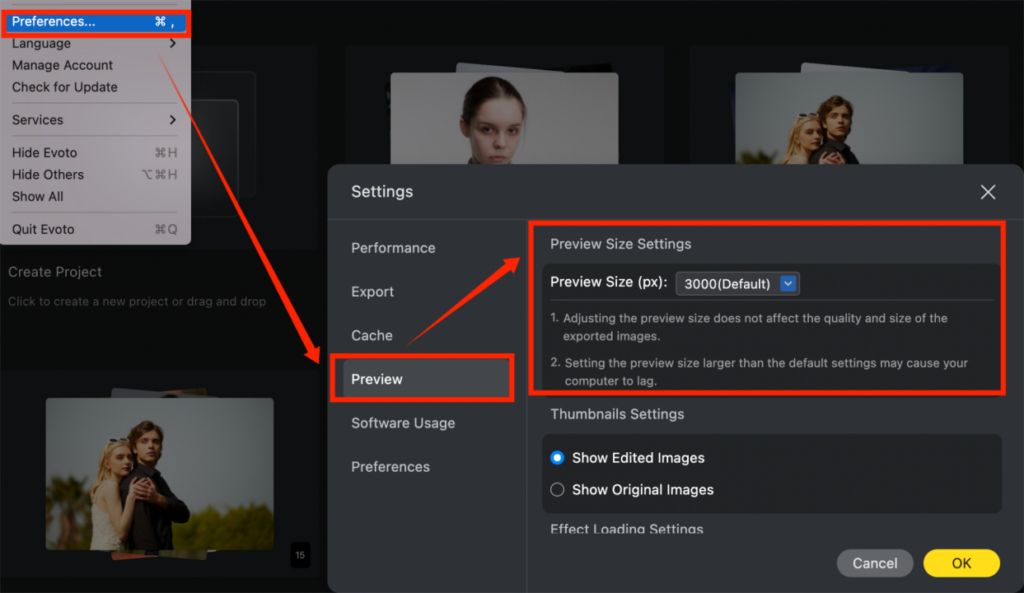
Why my file size would change after being exported from Evoto?
While you edit the image inside the Evoto, the different algorithms used for the feature applied to the image will always change the size of the image because it changes the image pixels. This is the reason why your file size has changed after exporting from Evoto. However, the export quality will not be changed, based on your selection.
I have the image exported, but why is nothing in the designated file?
Please check whether the file disk you saved allows Evoto to “WRITE” the file. Some disks permit Evoto to “READ” the file, but have restrictions on “WRITE” permission. Please make sure that the file you saved opens the permission for Evoto to “WRITE”.
I accidentally moved my picture to a different place, how can I find the original path?
Previously, when a user attempted to edit a missing image file (due to renaming, deletion, or moving), we didn’t allow editing and instead presented a modal popup blocking further actions, prompting the user to locate the missing file. However, we only provided the file path and name, which left users with limited information about the image and only allowed them to delete the image.
From 3.5.0 version, we have supplemented information and actions for scenarios where files are missing, making it easier for users to recall lost images through cached data in their history and supporting repositioning.
For missing images, if there are preview or thumbnail versions available, they will be displayed to the user, helping them quickly identify which image is missing.
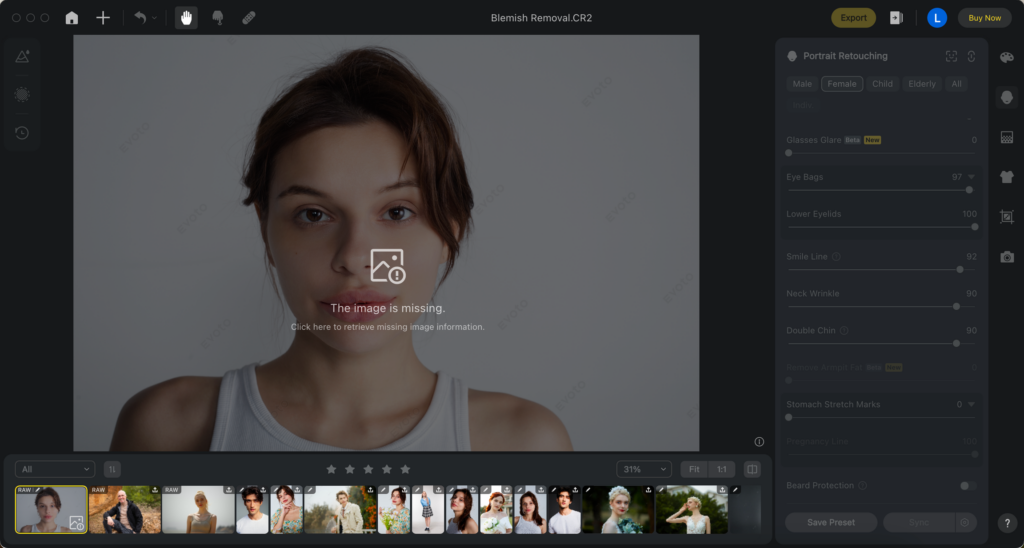
When a user switches to a missing image, there won’t be a disruptive modal popup; instead, a UI prompt will be shown, allowing users to choose further actions themselves.
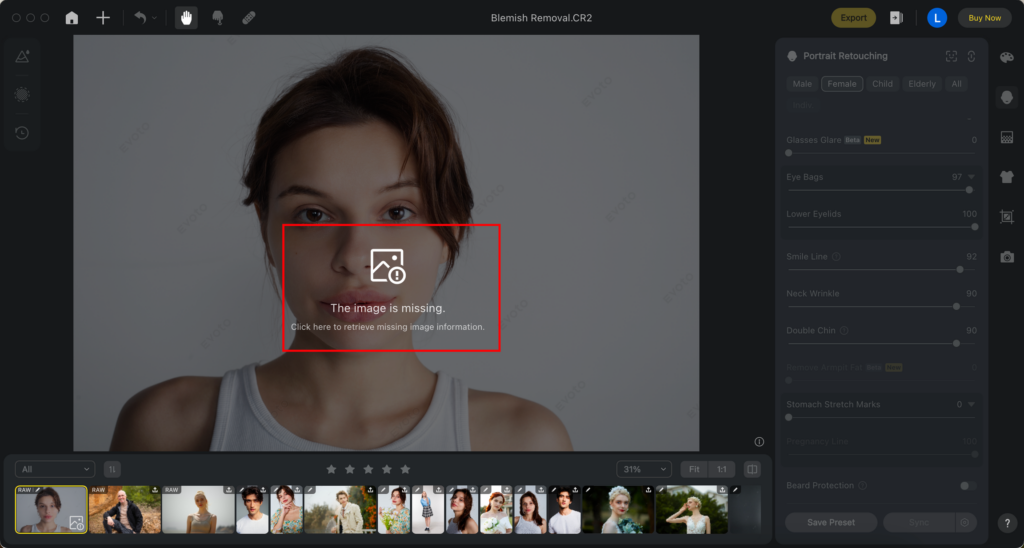
We now support users in repositioning missing images, with the caveat that this feature only works if the image is the original one that went missing.
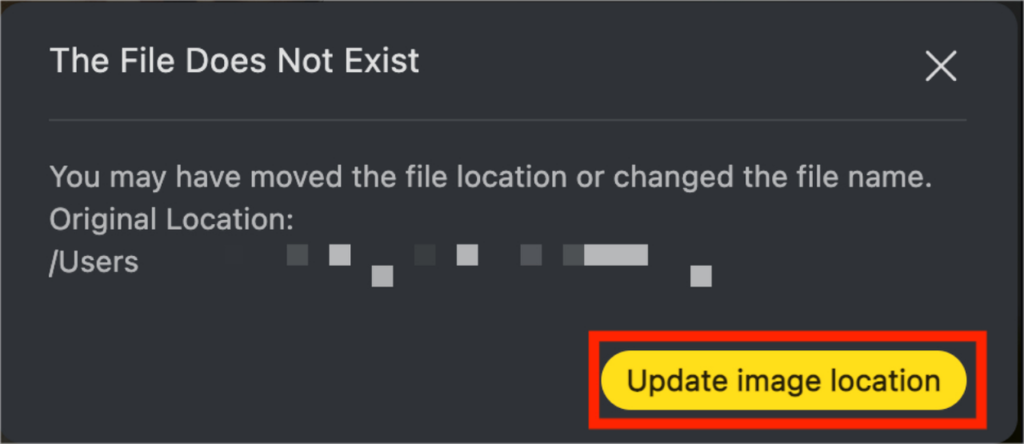
Why is the preset token not working?
When you import the Preset Token provided by others, if the person who owns that preset changes(updates) or deletes the shared preset before you have imported that preset, it will be displayed that your preset token does not exist.
Are images edited with Evoto’s AI algorithms allowed for commercial use?
Regarding the issue of commercial use, Evoto’s AI features are currently not generative AI. It modifies the original images. Therefore, there are currently no commercial issues.
If I have any questions during the use of the Evoto, how can I get support?
Method 1.
If you have any questions regarding the feature, you can right-click on the images, click “Provide Feedback” and describe your issue, and our technical support team will get back to you ASAP.

Method 2.
You can always contact us through support@evoto.ai for help, and our technical support team will get back to you ASAP.
Method 3.
You can enter our IM system to contact our customer support for the technical issue, and our technical support team will get back to you ASAP.



