The Blemish Removal section in Evoto provides a powerful suite of tools for making precise and natural corrections to a wide range of facial and body imperfections. These features are designed to enhance a subject’s overall appearance while meticulously maintaining the integrity and realism of the original image.
Eye Area Enhancements
Evoto offers two powerful sliders specifically designed to enhance the eye area, helping you achieve a refreshed and healthy look by targeting common issues under the eyes.
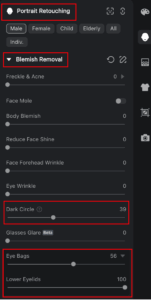
Dark Circle Slider
The Dark Circle slider is designed to reduce pigmentation and shadows beneath the eyes, which often make subjects appear tired or stressed.
- How it works: Simply pull the slider to the right to gradually lighten the under-eye area. This adjustment helps to brighten the eyes and reduce signs of fatigue, creating a more vibrant and awake expression.
Eye Bags Slider
- The Eye Bags slider is specifically targeted at removing puffiness or sagging under the eyes that result from loose, distended, or swollen skin. This helps restore a smoother and more rested facial structure.
Lower Eyelids Protection
This slider includes built-in protection for the natural puffiness of the lower eyelids, which can contribute to a youthful and expressive appearance.
- By default, the preservation level is set to 100, ensuring that while eye bags are reduced, the natural shape and volume of the lower eyelids remain intact. You can adjust this level as needed for your desired result.
By leveraging these tools, you can achieve precise control over the eye area’s appearance and address a wide range of common blemishes, ensuring a polished and professional result with ease.







