A clean studio background is essential for professional-looking portraits, product shots, or commercial work. Evoto makes it easy to remove distractions and polish your solid-color backdrops with a few simple tools. All the background-cleaning features are designed for indoor studio photos with solid backdrops, and each feature comes with an option to force the effect if AI doesn’t think your scene is suitable for the effect. You can do this from the dropdown menu by choosing the option that matches your photo (for example, “Distraction” or “Solid backdrop”).
Below, we’ll go through the main tools step by step.
Step 1: Remove Distractions
-
Go to the Distraction Removal panel.
-
Turn the feature On.
-
Evoto will automatically detect items such as light stands, cables, or other objects in your studio setup and remove them.
-
If your photo wasn’t automatically processed, use the dropdown menu and select Distraction to ensure the AI treats the image as a solid background shot.
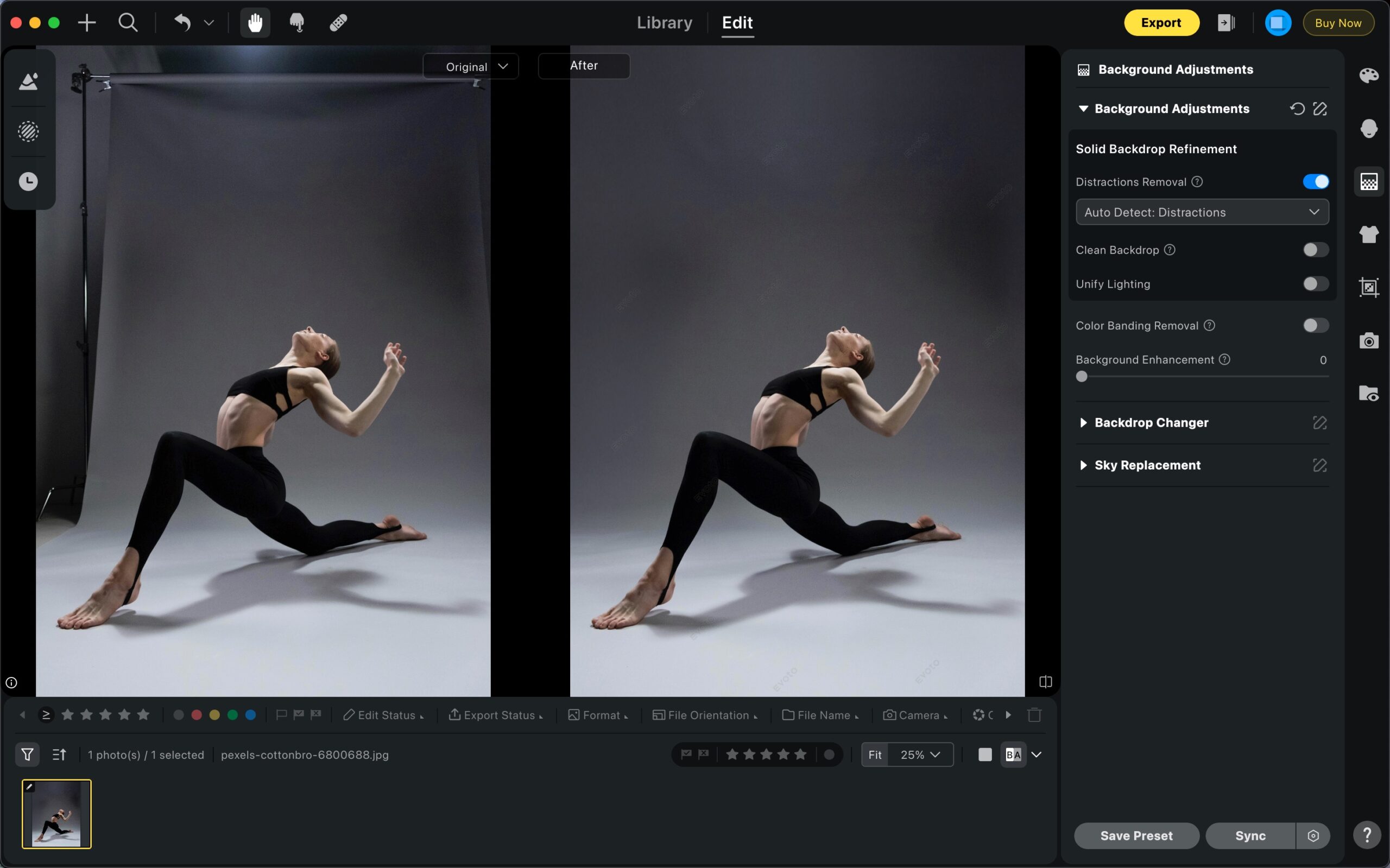
This gives you a clutter-free starting point.
Step 2: Clean the Backdrop
-
Switch to the Clean Backdrop option and turn it On.
-
Use the Background & Ground slider to adjust the overall smoothness of your backdrop.
-
Fine-tune with the Background and Ground sub-sliders if you want to adjust each area separately (for example, making the wall perfectly clean while keeping some natural texture on the floor).
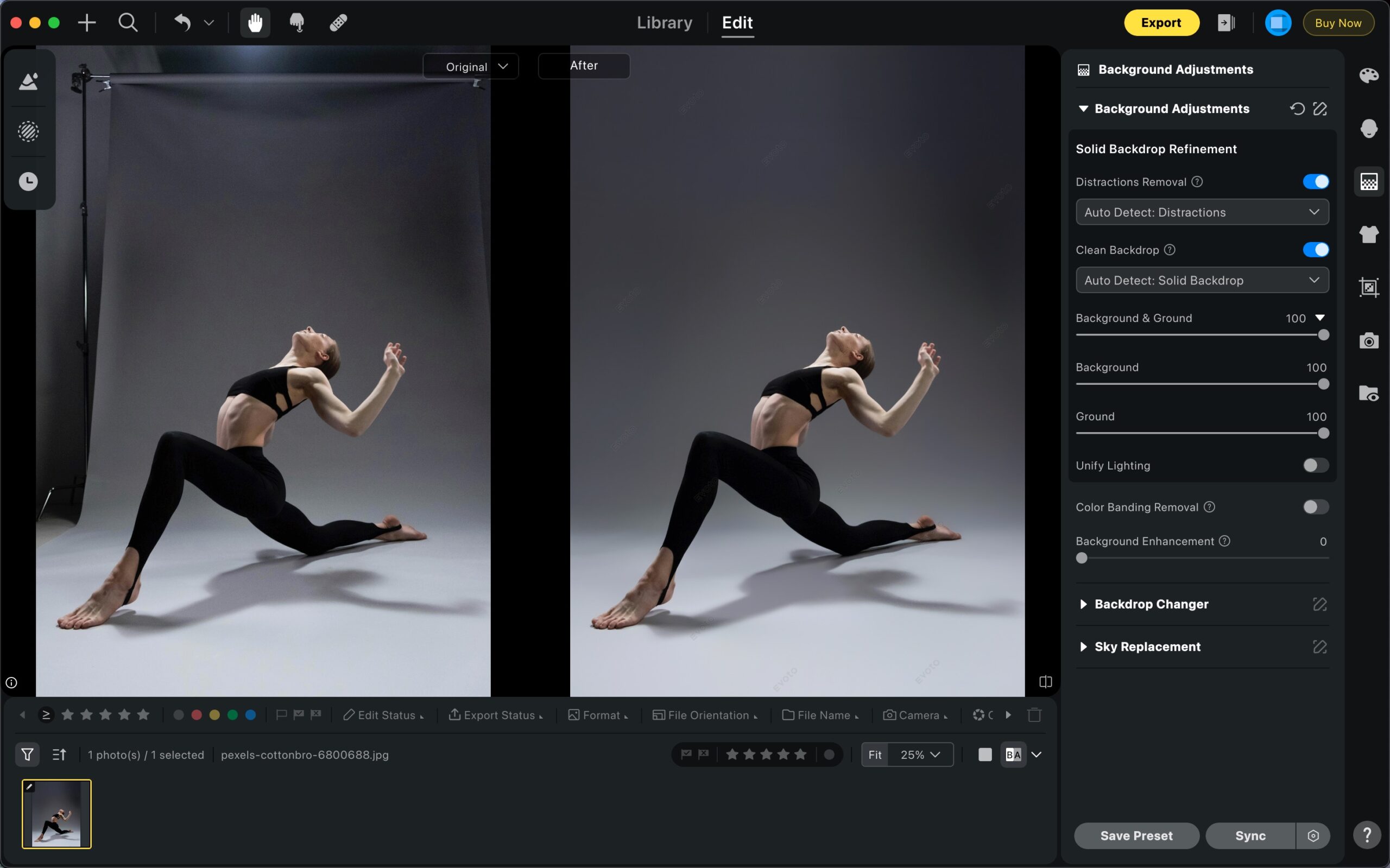
This tool removes small blemishes, uneven patches, or wrinkles in your backdrop, giving it a professional studio finish.
Step 3: Unify Lighting
-
Turn on Unify Lighting to smooth out lighting inconsistencies across the background.
-
Adjust the two sliders:
-
Amount controls how strongly the effect is applied.
-
Luminance helps balance brightness levels.
-
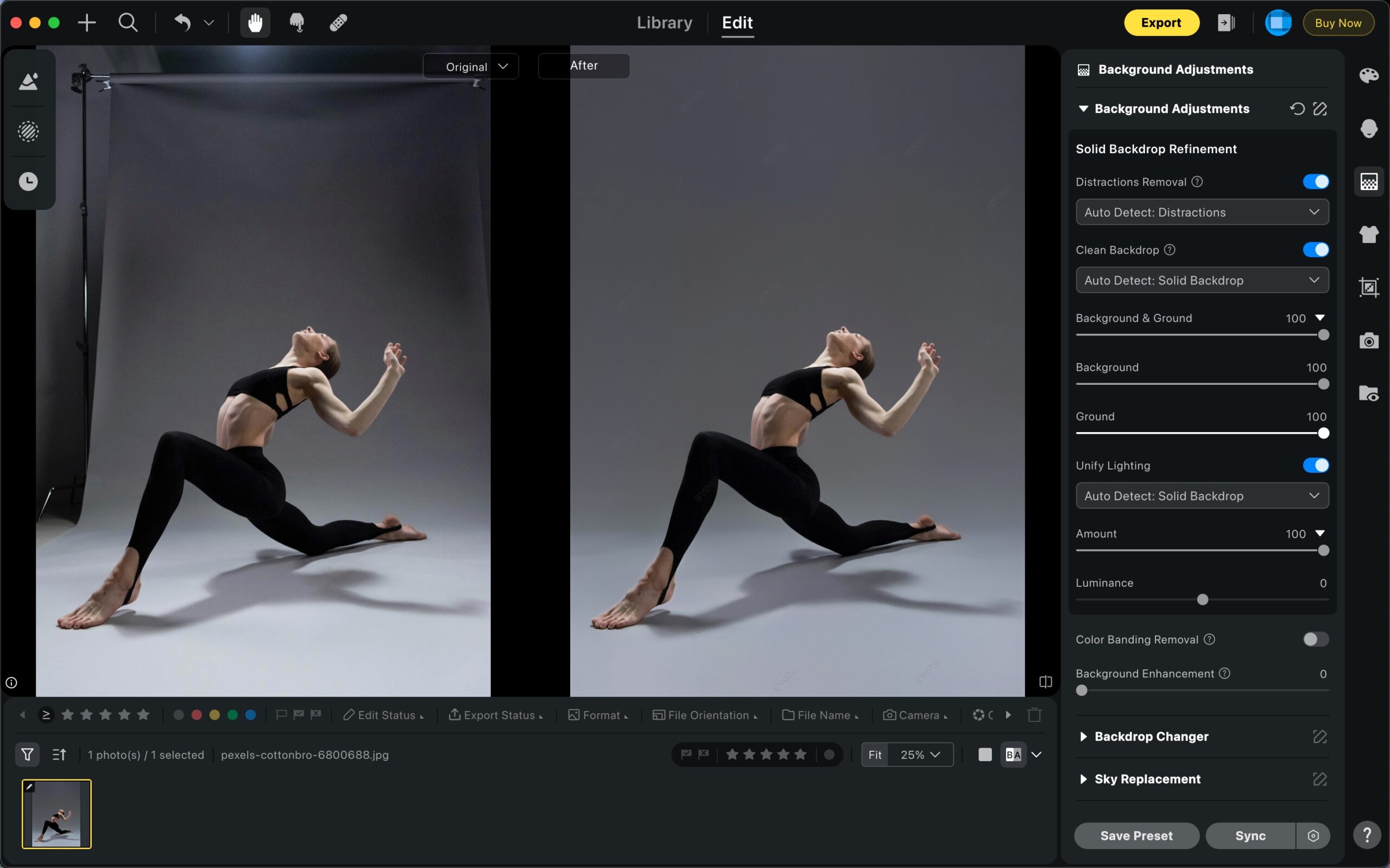
This is particularly helpful if your studio lighting left brighter spots or shadows across the backdrop.
Step 4: Remove Color Banding
-
Finally, enable Color Banding Removal.
-
This feature corrects visible bands or gradients that sometimes appear on smooth, solid backgrounds.
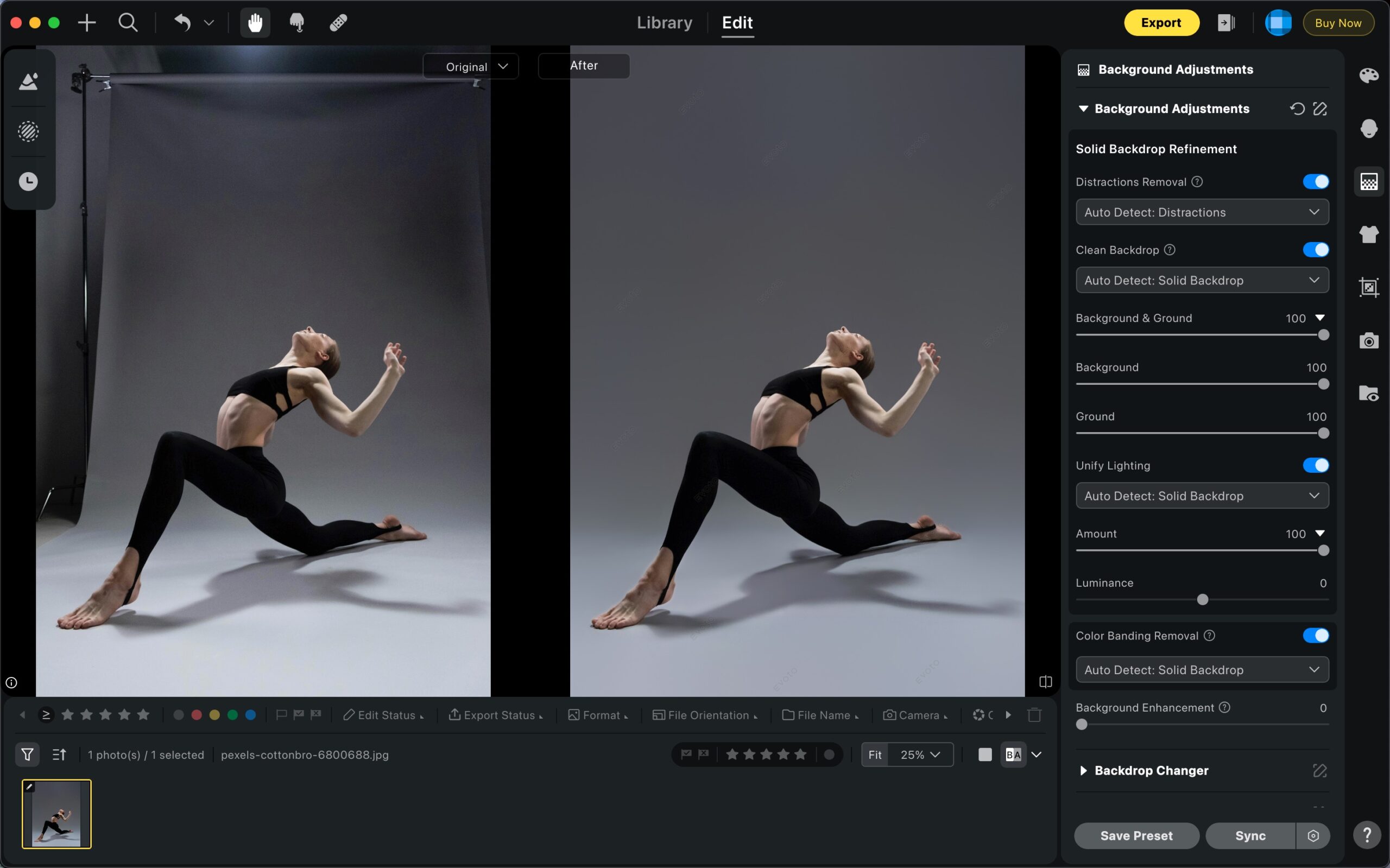
After this step, your background should appear completely even and clean, free of distracting color transitions.
Final Touch
With all four steps combined—distraction removal, clean backdrop, unified lighting, and color banding removal—you’ll achieve a flawless studio background that looks polished and professional. Each tool works with just a simple toggle and a few slider adjustments, so you can clean up your photo in minutes.







