Evoto provides a powerful suite of AI-driven tools to refine and perfect hair, helping you achieve a professional and polished appearance. This guide outlines how to use each feature to enhance smoothing, add shine, and refine color.
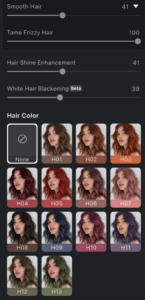
Smoothing & Styling
These tools are designed to smooth and tame hair, giving it a more refined and styled appearance.
- Smooth Hair: This tool adds polish and smoothness to the overall hair appearance by refining lighting and shading. It is especially effective on straight styles. Activating this feature automatically applies the Tame Frizzy Hair effect at 100% intensity as a base.
- Tame Frizzy Hair: A dedicated sub-feature that reduces messy or frizzy strands, particularly within the main hair area, for a cleaner and more refined look.
- Hair Shine Enhancement: This tool adds natural-looking highlight shine to hair, improving depth and dimension through soft lighting adjustments. It is ideal for enhancing glossy or styled looks.
Color & Tone Refinements
Evoto offers two specific tools for correcting and enhancing hair color.
- White Hair Blackening:
- Purpose: To remove visible white or grey hair while preserving natural black hair. This tool is designed specifically for black hair tones.
- How to Use: Move the slider to control the intensity of white hair removal. The adjustment is applied selectively, ensuring that only white hairs are affected while natural black strands remain untouched.
- Best Practice: For best results, apply this tool after retouching any stray hairs. This ensures that the blackening effect is distributed evenly across the desired areas.
- Hair Color:
- Purpose: To deepen and refine the overall hair color for a uniform, rich finish.
- How to Use: Select a deep hair color from the provided palette. Then, use the Hair Color Adjustment slider to control the intensity and coverage of the applied color.
- Application Tip: This tool is especially helpful for blending any remaining lighter areas, enhancing richness, and ensuring full color uniformity across the hair.
By leveraging these smoothing and color-refining tools, you can achieve a complete and polished look for your subjects’ hair.
Was this article helpful?
YesNo







