Multilingual Support
Evoto iPad now supports multiple languages, including:
- Vietnamese
- Japanese
- Korean
- Traditional Chinese
Default Language Behavior
- When Evoto iPad is first downloaded, the app will automatically adopt the system’s default language.
- If the system language is not supported by Evoto (e.g., Dutch), the app will default to English.
- If a specific language has been set for Evoto iPad, changing the system language will not affect the app’s selected language.
How to Change the Language
To change the language used in Evoto iPad:
- Go to Settings → Account Settings → Change Language.
- This will redirect you to the system’s language settings to select the preferred app language.
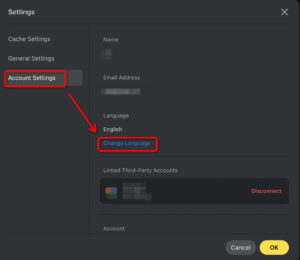
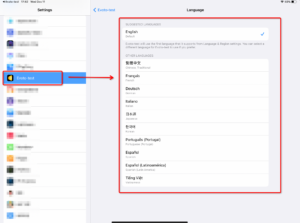
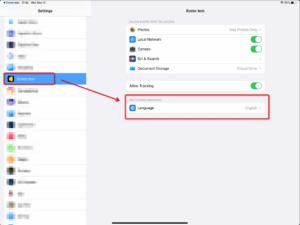
Note:
To see all available language options for Evoto in the system settings, you must have at least two languages added in your iPad’s language list. If only one language is available, you’ll need to add another to unlock full language options for Evoto.
Was this article helpful?
YesNo







