Taking school or corporate portraits often means dealing with the same set of photo editing challenges: skin imperfections, glare on glasses, wrinkled clothes, messy backgrounds, and the need to edit hundreds of images at once. Traditional editing tools made these tasks time-consuming, sometimes taking hours per photo. With Evoto, these common problems can now be solved in just a few clicks, making your workflow faster and your results more professional.
Below, we’ll go through the six main issues photographers used to face and how Evoto helps resolve them effortlessly.
1. Facial Blemishes, Skin Retouching, and Symmetry
One of the biggest challenges in portraits is presenting clean, natural-looking skin while keeping the face balanced and flattering. In Evoto, you can handle this in three ways:
- Portrait > Blemish Removal: Smooth out pimples, acne, or wrinkles while preserving natural skin texture. This can be applied to face and body skins with different sliders.
- Portrait > Face Shine: Reduce shiny hotspots caused by harsh lighting, common in indoor or studio environments.
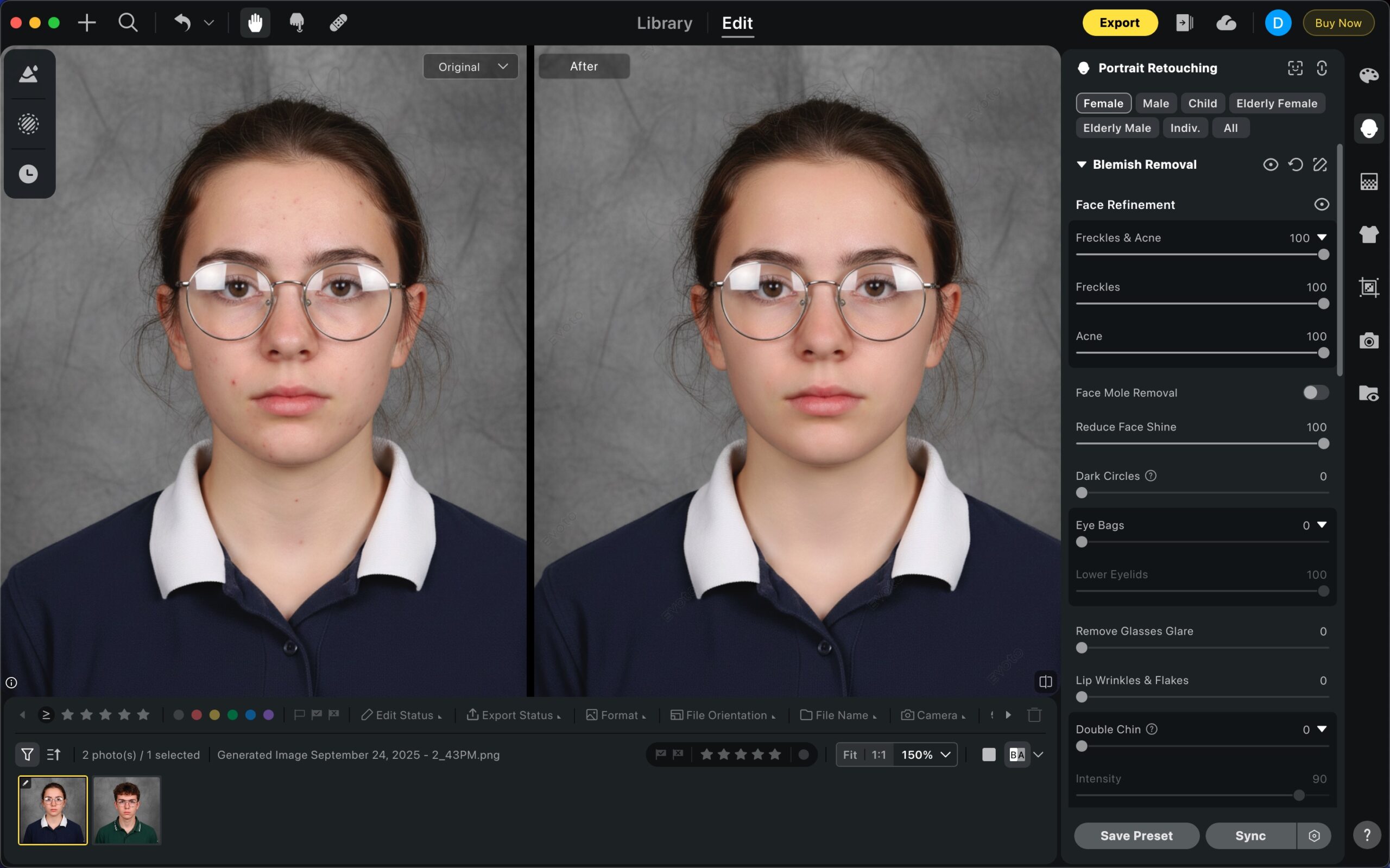
- Portrait > Facial Reshape: Turn on Symmetrize with one button, then fine-tune with two separate sliders to create a more balanced and symmetrical look without over-editing:
- Facial Symmetry
- Upper Body Symmetry
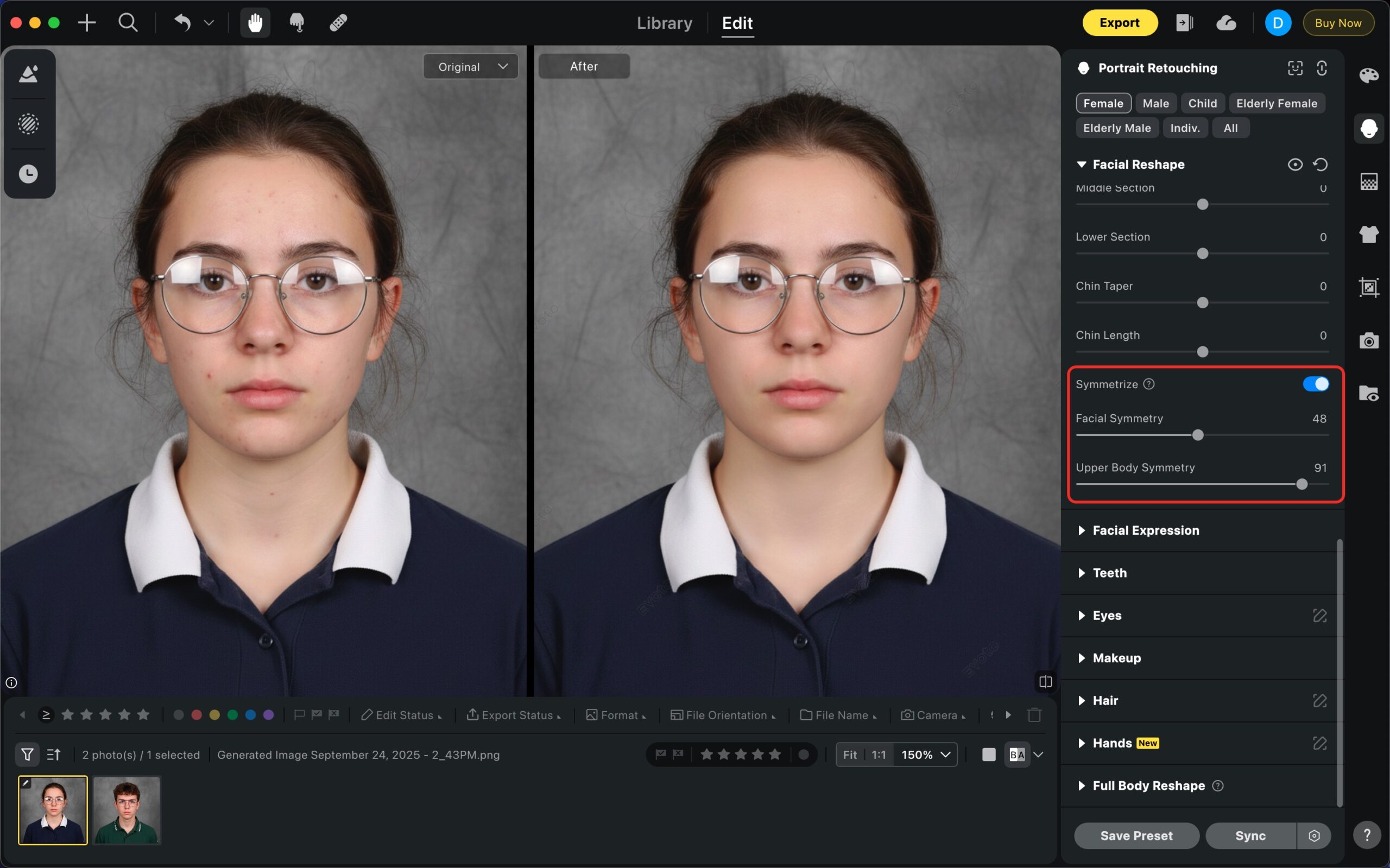
2. Glasses Glare Removal
Anyone who has photographed people wearing glasses knows how tricky glare can be. Traditionally, editors had to carefully heal, patch, or clone small areas of the lens, which often looked unnatural and consumed a lot of time. Evoto introduces a much simpler solution:
- Go to Portrait > Blemish Removal or Portrait > Eyes. Both contain the Glasses Glare Removal slider. Adjusting one slider will reflect on the other.
- Increase or decrease the strength to remove as much glare as needed.
Note: Because this feature is tied to portrait retouching, it can be specified by gender. Additionally, since the AI applies glare removal in the portrait workflow, it may also reduce glare from glasses not worn by people (such as glasses resting on a table).
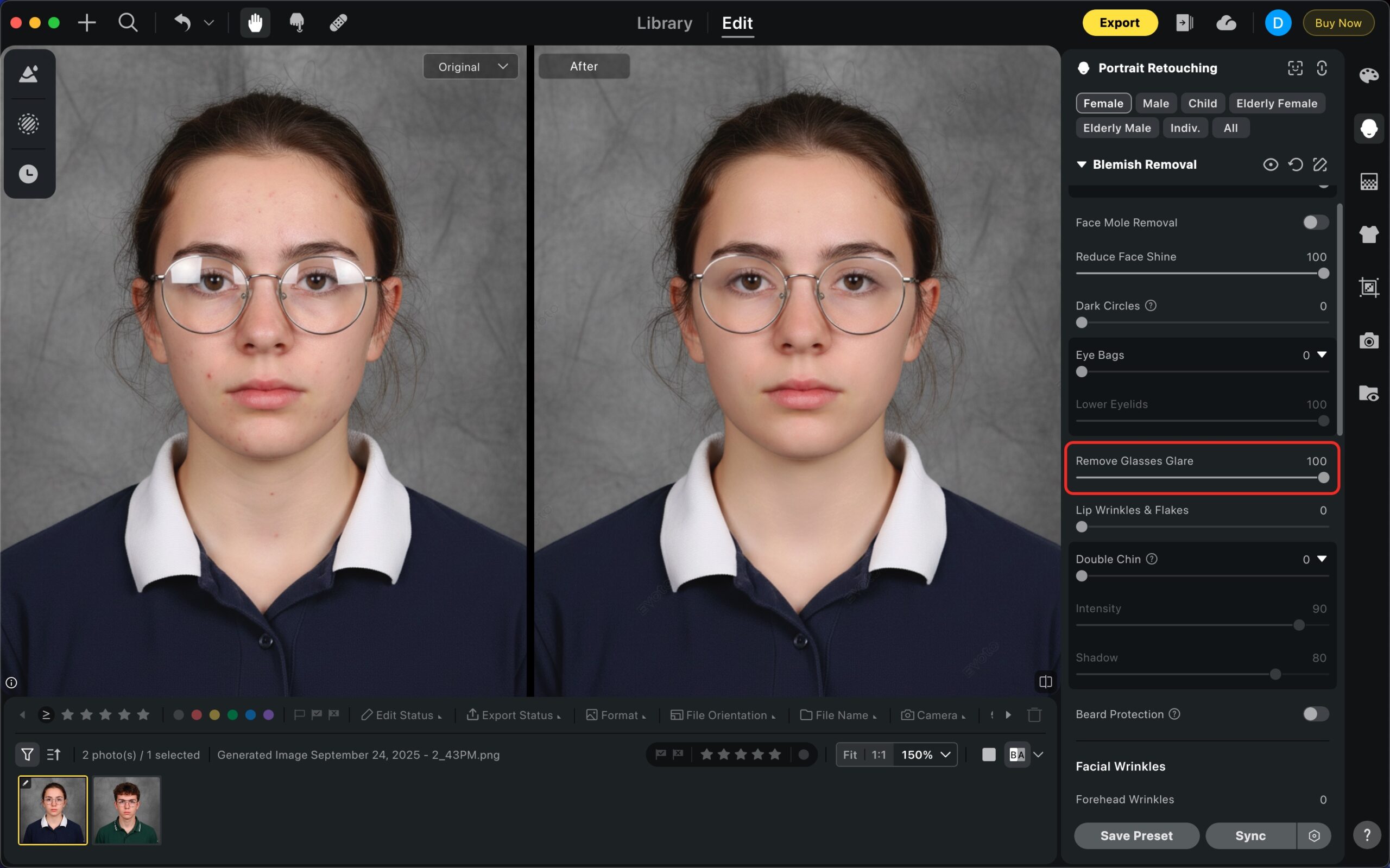
3. Clothes Retouching and Wrinkle Removal
School uniforms and business attire often show wrinkles that distract from the overall polished look of a portrait. Previously, editors would spend a long time carefully smoothing clothing folds, often with mixed results. In Evoto, you can fix this instantly:
- Navigate to Portrait > Clothes Retouching.
- Use the Wrinkle Removal slider to smooth out clothing while preserving the natural folds and textures.
This ensures subjects look neat and professional, whether in graduation gowns, blazers, or office wear.
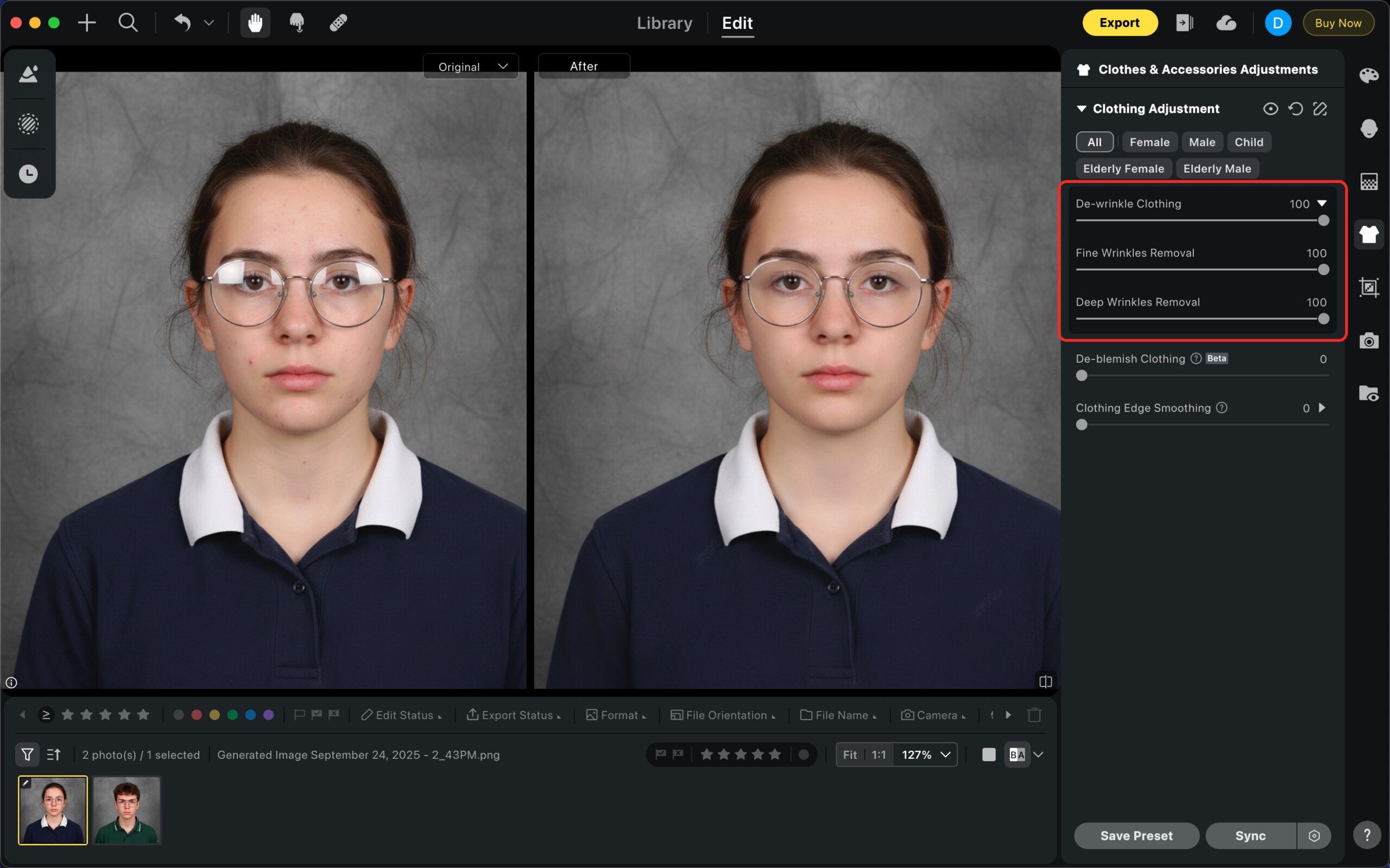
4. Background Replacement
A distracting background can ruin an otherwise great photo. In the past, removing or replacing backgrounds required painstaking masking, feathering edges, and manual touch-ups. Evoto simplifies this process with its Background Replace tool. With just a few clicks, you can:
- Replace messy environments with clean, professional backdrops.
- Match the background style across a batch of photos to keep a consistent look for all portraits.
This is perfect for class photos, employee directories, or corporate headshots where uniformity is key.
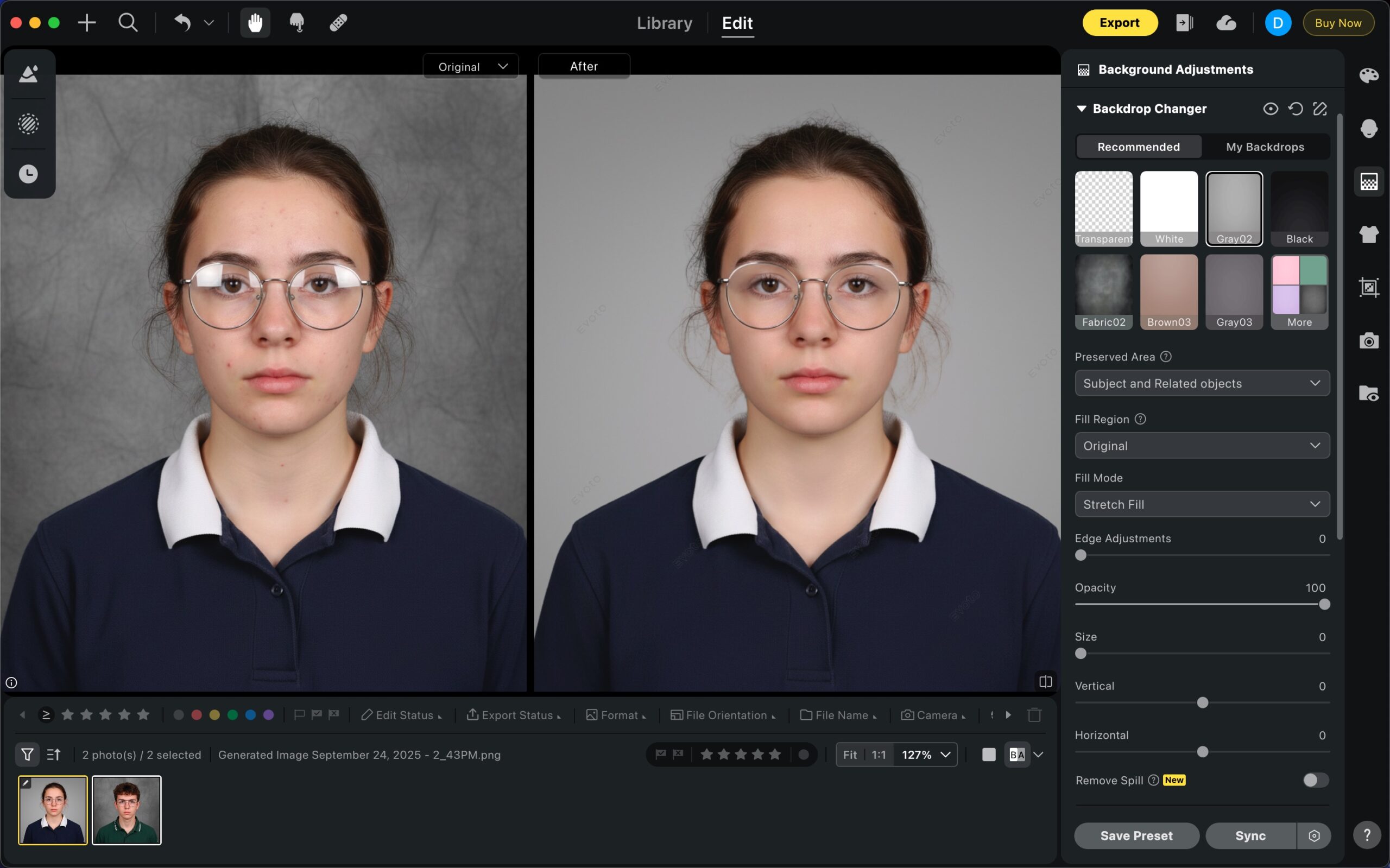
5. Batch Editing
Editing one photo is manageable. Editing 100 or 500 school or corporate portraits individually? That used to take days.
Evoto’s Batch Editing feature lets you apply the same set of adjustments (skin retouching, glare removal, wrinkle fixes, background replacement, etc.) across an entire collection of photos in one go. This means you can edit hundreds of images with the same level of polish in a fraction of the time.
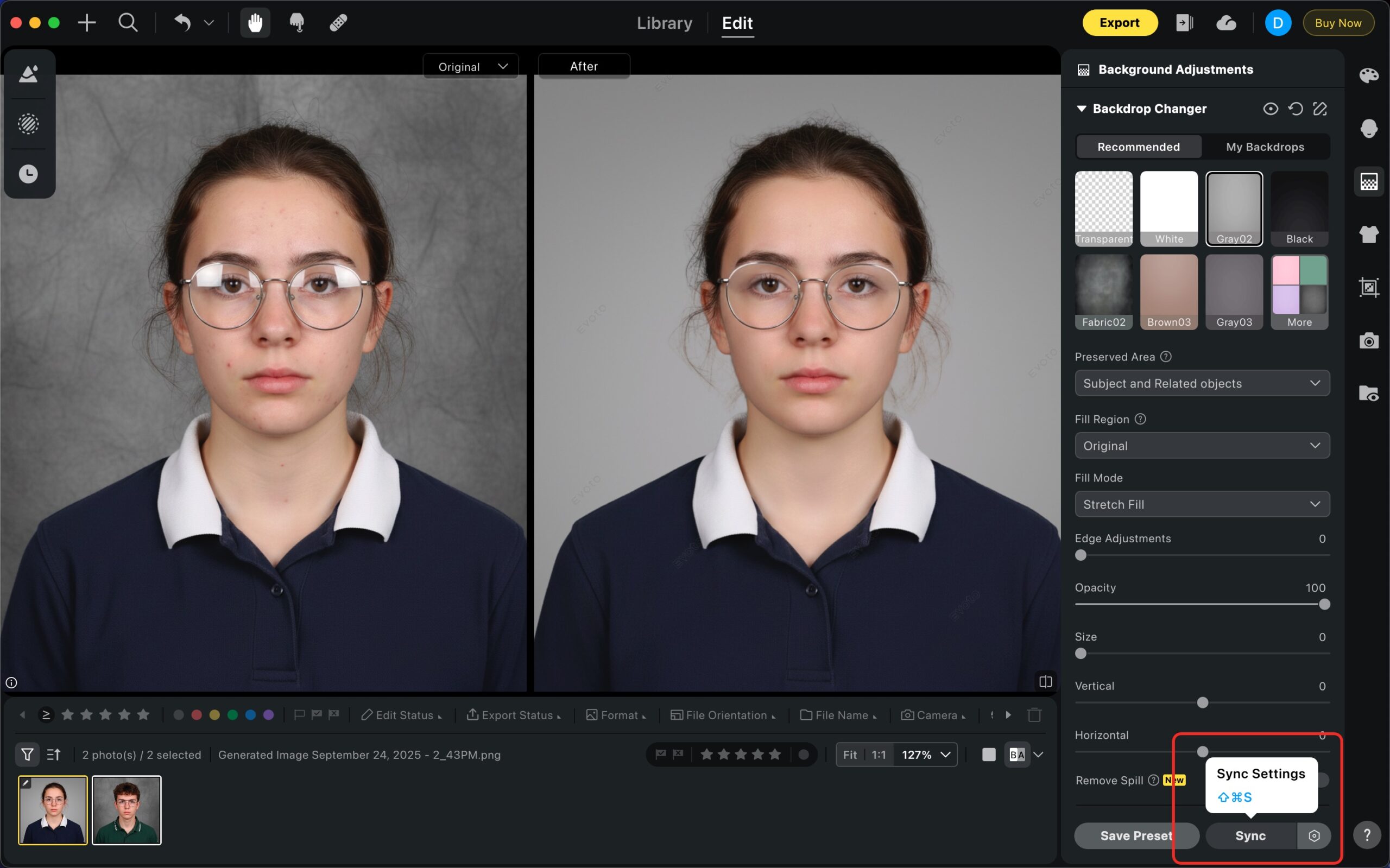
6. Batch Cropping
Consistent framing is just as important as consistent editing. For school and corporate portraits, uneven crops can make a group of images look unprofessional. Evoto makes this simple with Batch Cropping:
- In the Crop panel, enable AI Face Locate to automatically center the crop around the subject’s face.
- Adjust the margins to set how much headroom or shoulder space you’d like to keep.
- When syncing across multiple images, go to Sync Settings and check “Crop & Rotate”. This ensures your chosen crop applies consistently across all photos.
This feature saves hours of manual cropping while ensuring every portrait looks balanced and uniform.
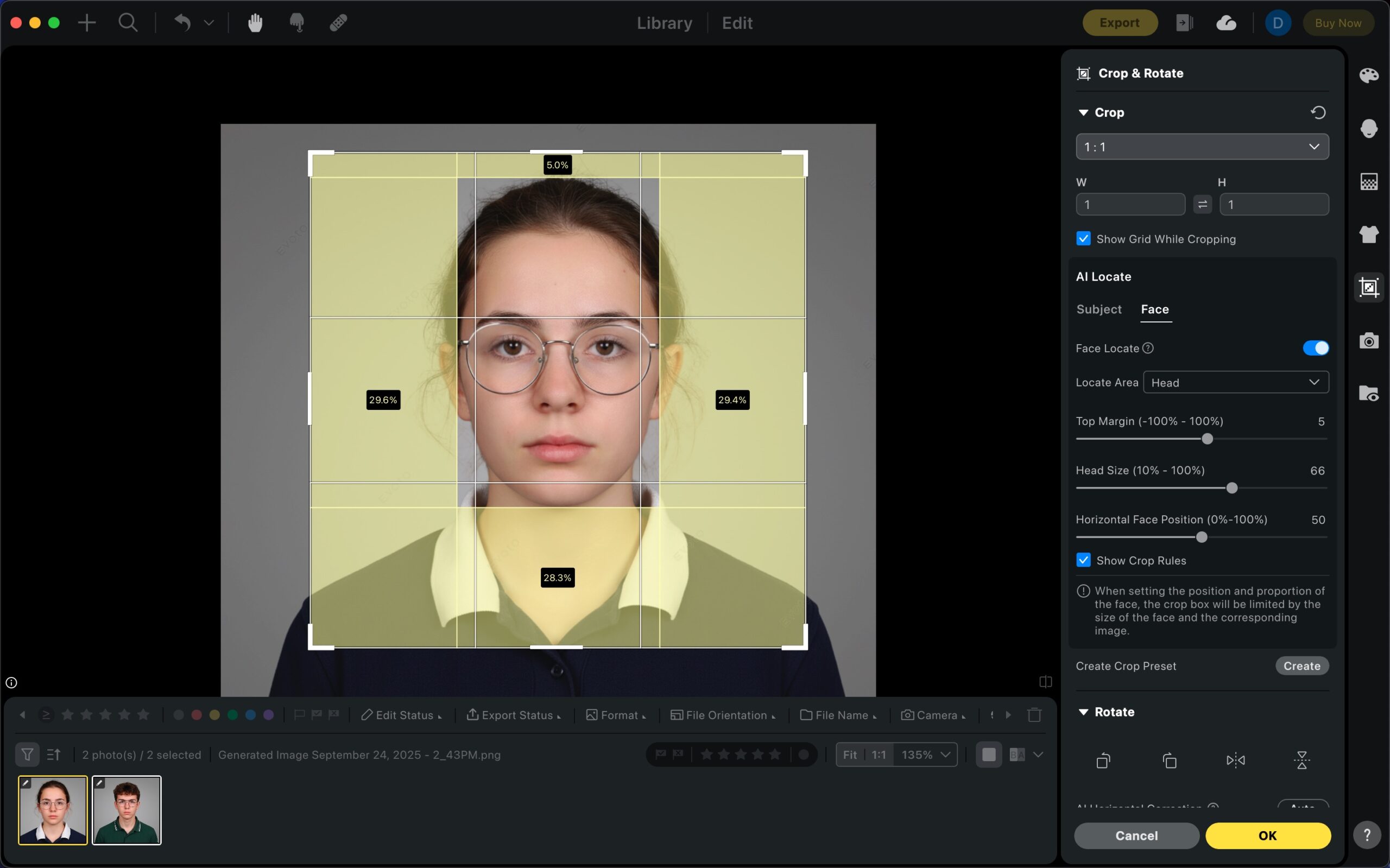
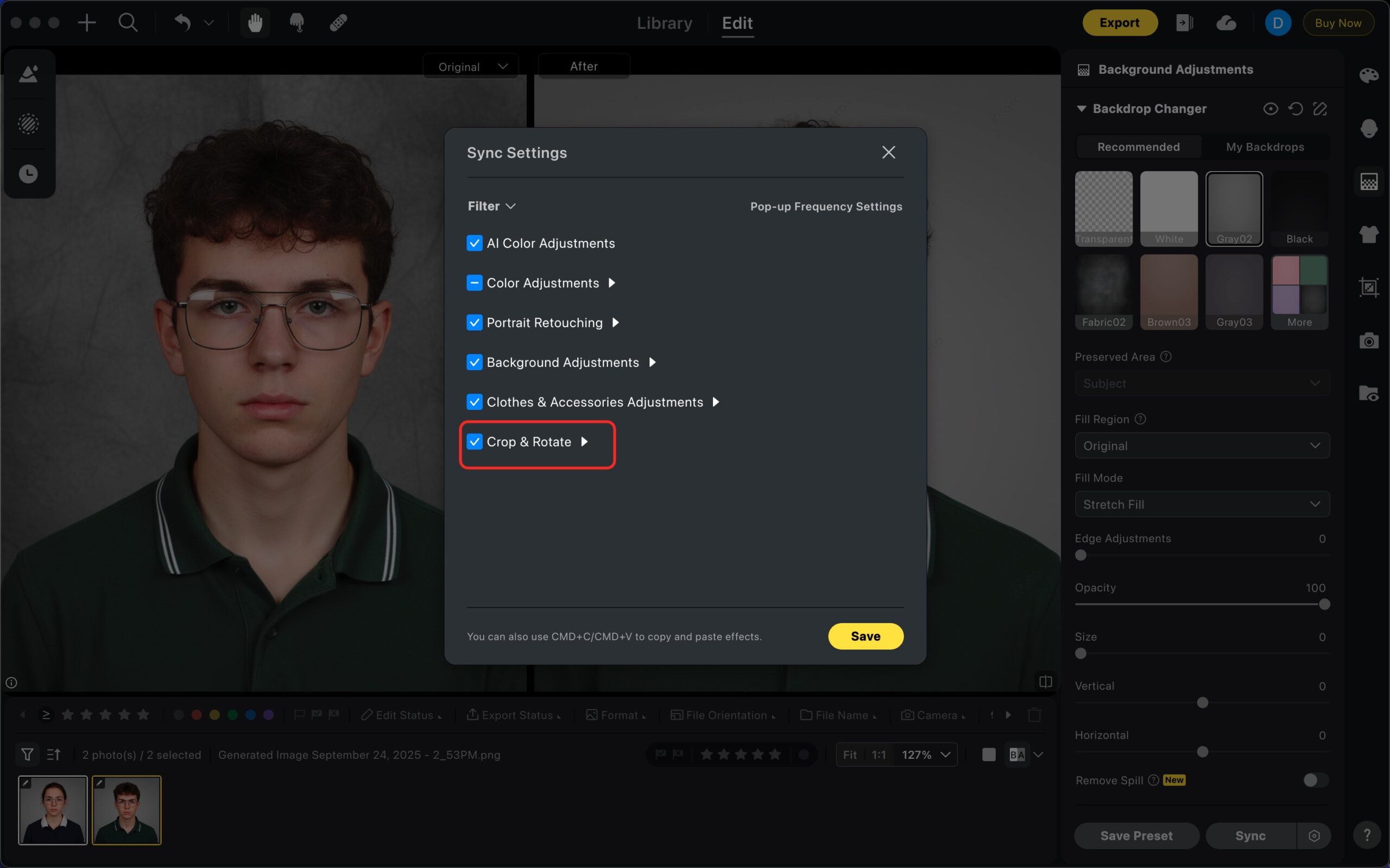
Final Thoughts
School and corporate photography often means high volume and high standards. With traditional tools, editing each photo was slow and required painstaking detail work. Evoto changes that reality, offering fast, natural-looking edits with simple sliders and AI-powered tools.
By addressing the six most common issues, which are skin, glasses glare, clothes wrinkles, messy backgrounds, batch editing, and batch cropping, Evoto helps you deliver professional results without the stress.
(Insert final group of before/after collage images here)







