This guide walks you through configuring your Fujifilm camera and computer for wired tethered shooting with Evoto on desktop. Following these steps will ensure a stable connection and optimal image transfer during your session.
Computer Settings
To ensure seamless tethered shooting, certain permissions and hardware considerations are important for your computer:
- macOS (15.0 and above): For macOS versions 15.0 and newer, you must enable File and Folder Permissions within your Privacy settings. Navigate to Privacy & Security > Files and Folders (or similar, depending on macOS version) and grant Evoto access to “Removable Volumes” or relevant folders where you intend to save photos.
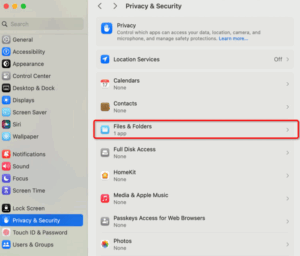
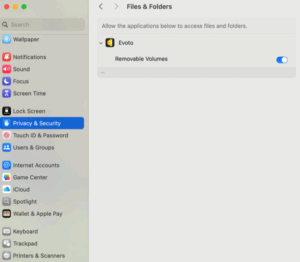
Check Computer Connection (Initial Check)
Before starting, confirm your computer recognizes the Nikon camera when connected via USB.
- Windows: Go to Device Manager, navigate to Portable Devices, and verify that your Fujifilm camera appears as a connected device.

- macOS: Open the Photos application (or Image Capture) and check under Devices to confirm your Fujifilm camera is detected.
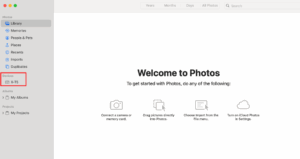
Fujifilm Camera Settings
Adjust these settings on your Fujifilm camera to prepare it for wired tethered shooting:
Connection Mode
Your Fujifilm camera needs to be set to the correct communication mode for tethering.
- Step 1: Go to Setup (often indicated by a wrench icon) and find Connection Setting.
- Step 2: Under Connection Setting, locate Connection Mode and set it to USB Tether Shooting AUTO. This mode enables the camera to automatically facilitate tethered communication with your computer.
USB Power Supply Setting
To prevent potential power conflicts that can interfere with tethered shooting functionality and data stability, it is crucial to disable the USB Power Supply setting.
- Under Connection Setting, find USB Power Supply Setting, and set it to OFF.
Note: Disabling this setting ensures that the camera does not attempt to draw power from the USB connection in a way that might disrupt data transmission.
Camera Firmware Version
For optimal performance and compatibility, ensure your Fujifilm camera is running the latest firmware version. Firmware updates often include bug fixes, performance improvements, and enhanced tethering stability.
- To check your firmware version: Navigate through your camera’s menu, typically under a Setup or Firmware section.
- To update firmware: Visit Fujifilm’s official support website, locate your specific camera model, and follow their instructions for downloading and installing the latest firmware.
- Example: For a Fujifilm X-T5, check for firmware updates via Fujifilm’s official support site.







