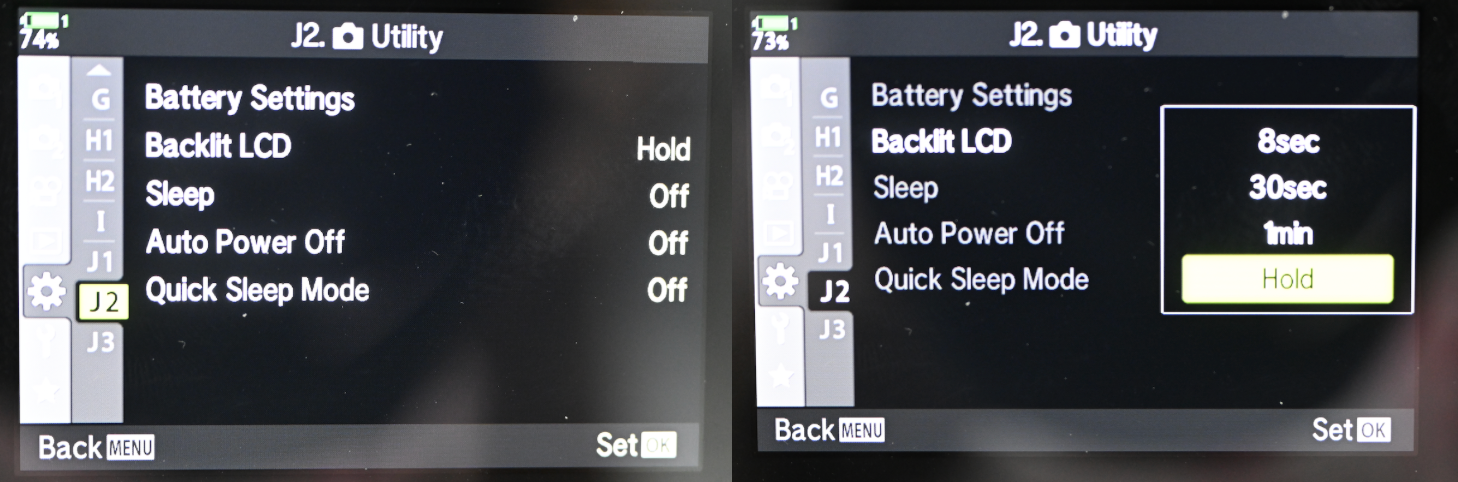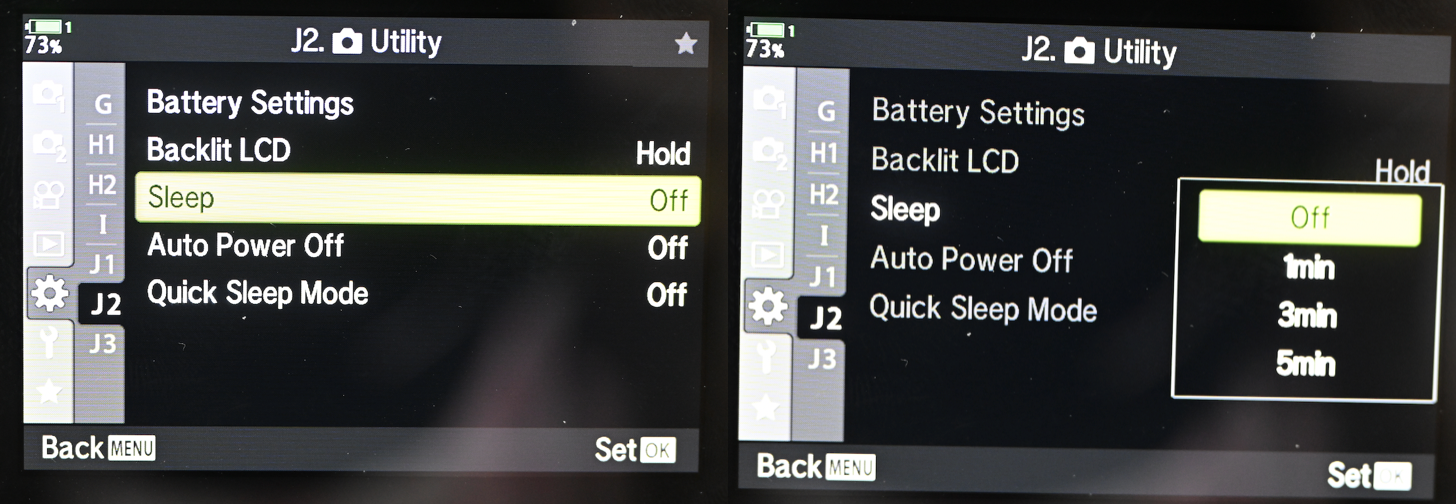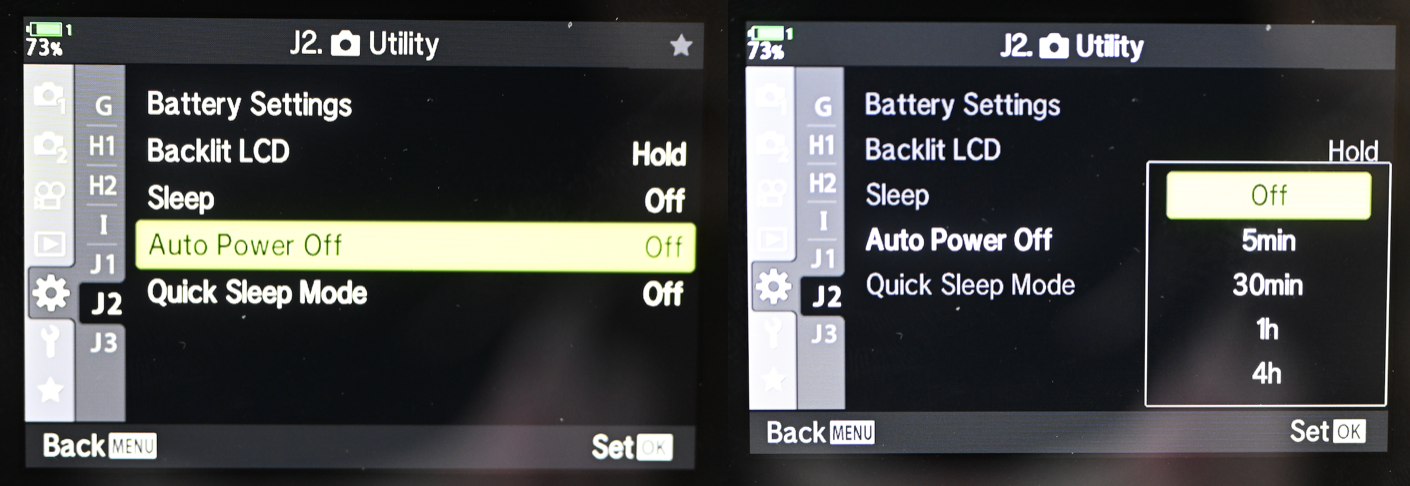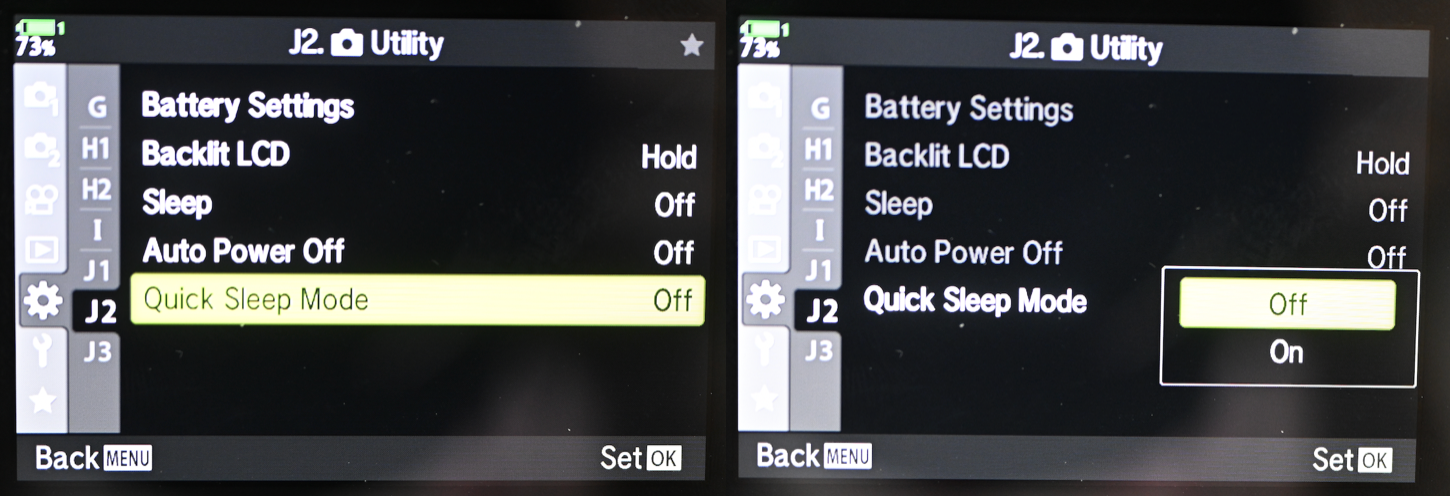Note: Currently, only the E-M1X model has been tested; other models may experience connection issues. It is required that the iPad’s system version be iPadOS 16 or above.
Selecting the Data Cable
The iPad data cable interfaces are either Lightning (for most devices released before 2021) or USB Type-C (for most devices released after 2021). Since Lightning data cables do not directly support OTG functionality, you will need to use a Lightning to USB-A adapter that has OTG capability. There are various types of data cable interfaces for cameras, listed below for your reference.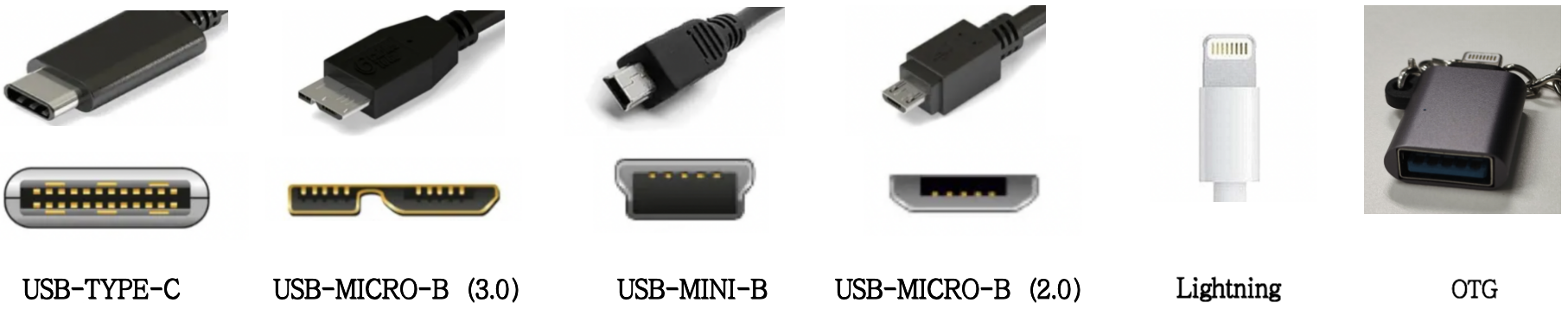
Specific camera models supported by different data cables can be referenced in the table below.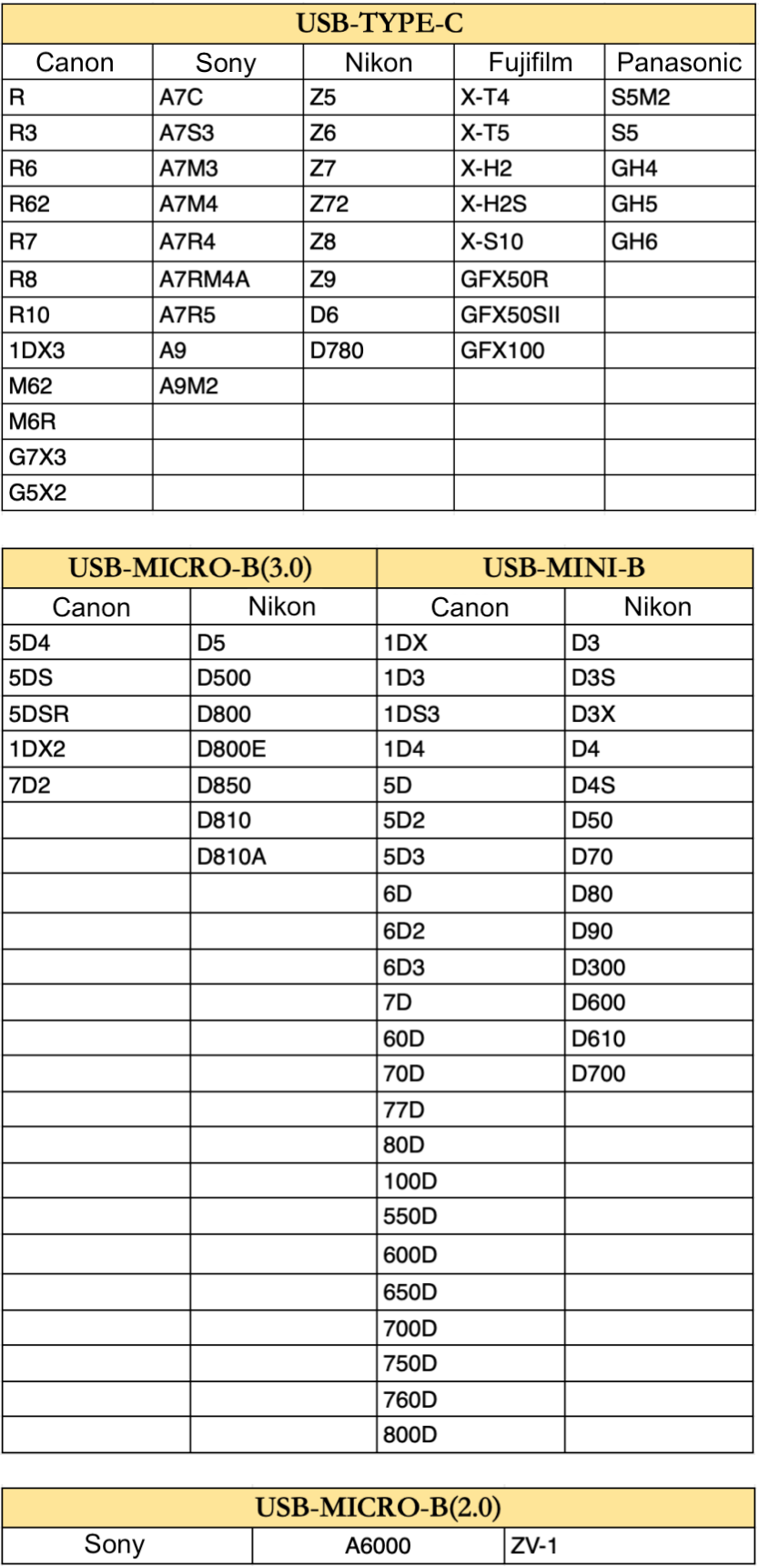
Note: For other models not mentioned, please refer to the camera configuration and interface type. The above is a reference list.
Tethering
Note: A memory card must be installed in the camera.
Enable Software Permissions
Open Evoto, and after entering the project, a prompt will appear: “Evoto would like to access the camera.” Please click “Allow” to allow permissions.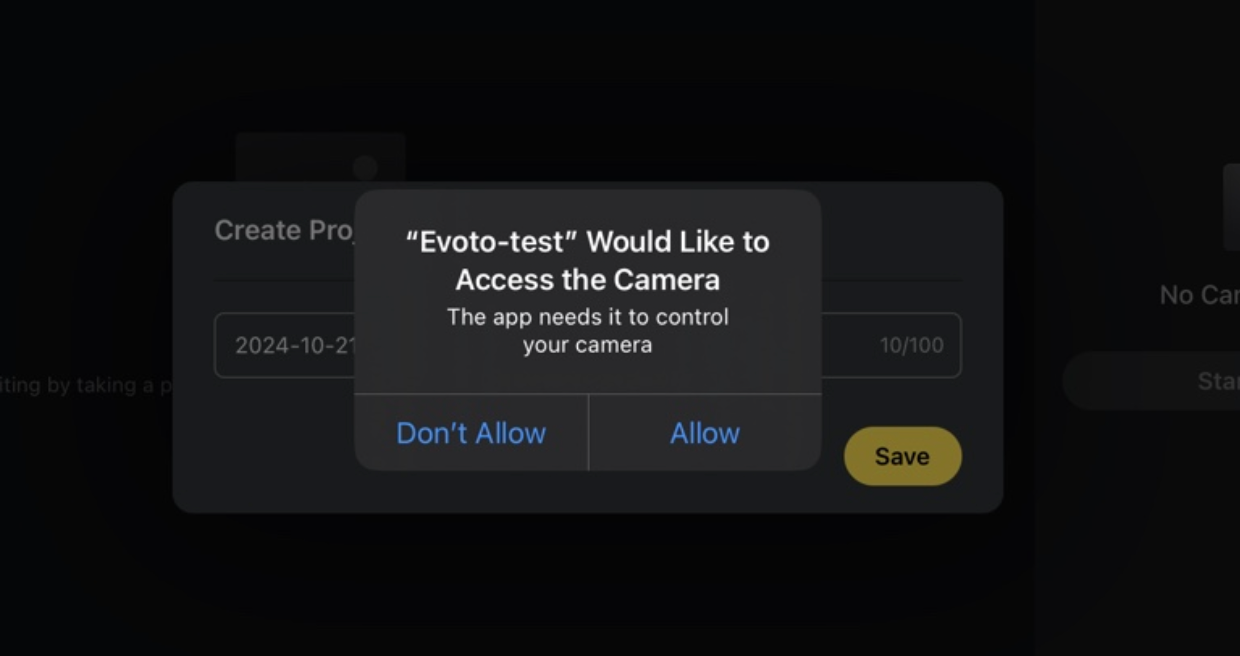
If you accidentally clicked “Don’t Allow,” you can go to “Settings” to enable camera permissions.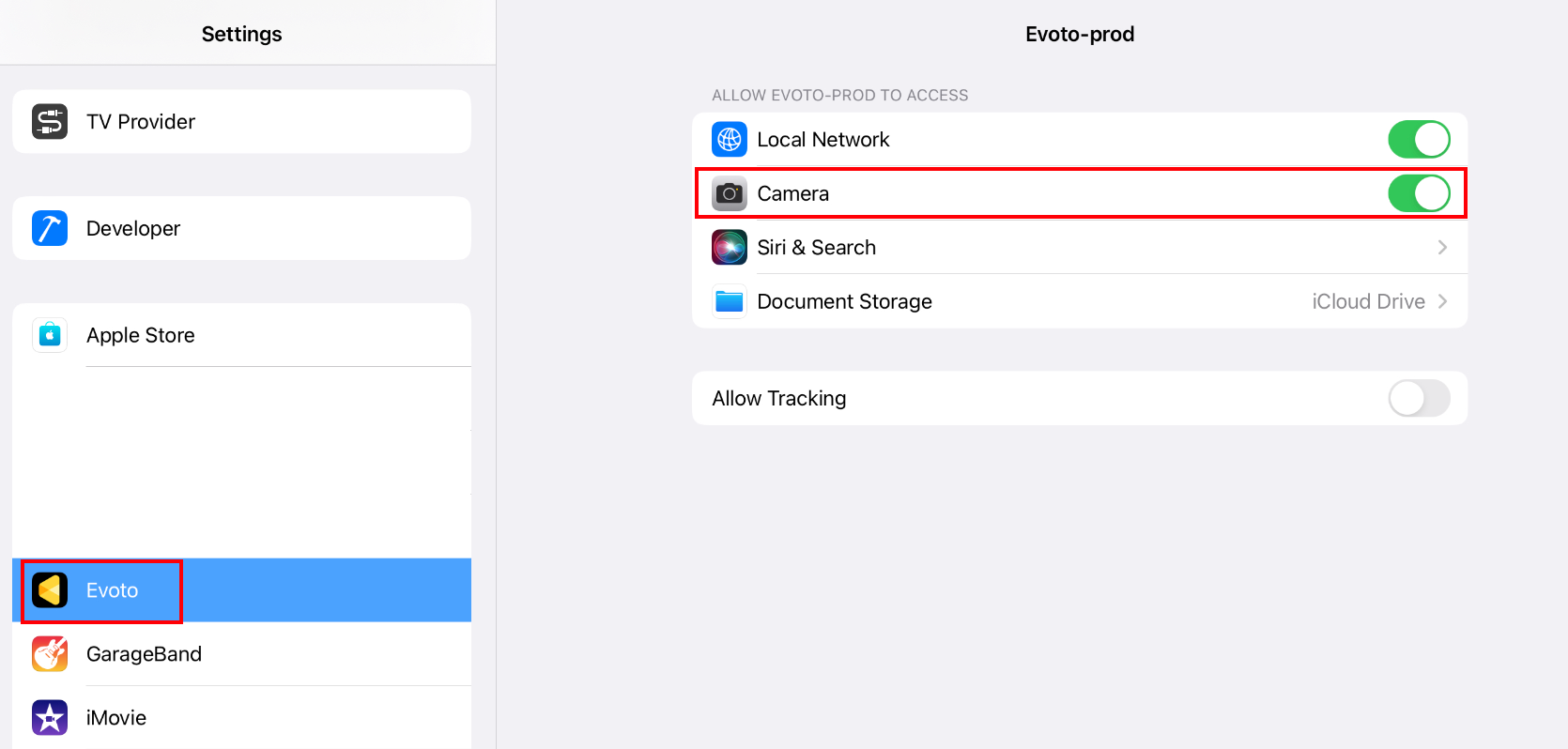
For mac 15.0 and above systems, you need to turn on File & Folders permission in Privacy & Security -> Removable Volumes.
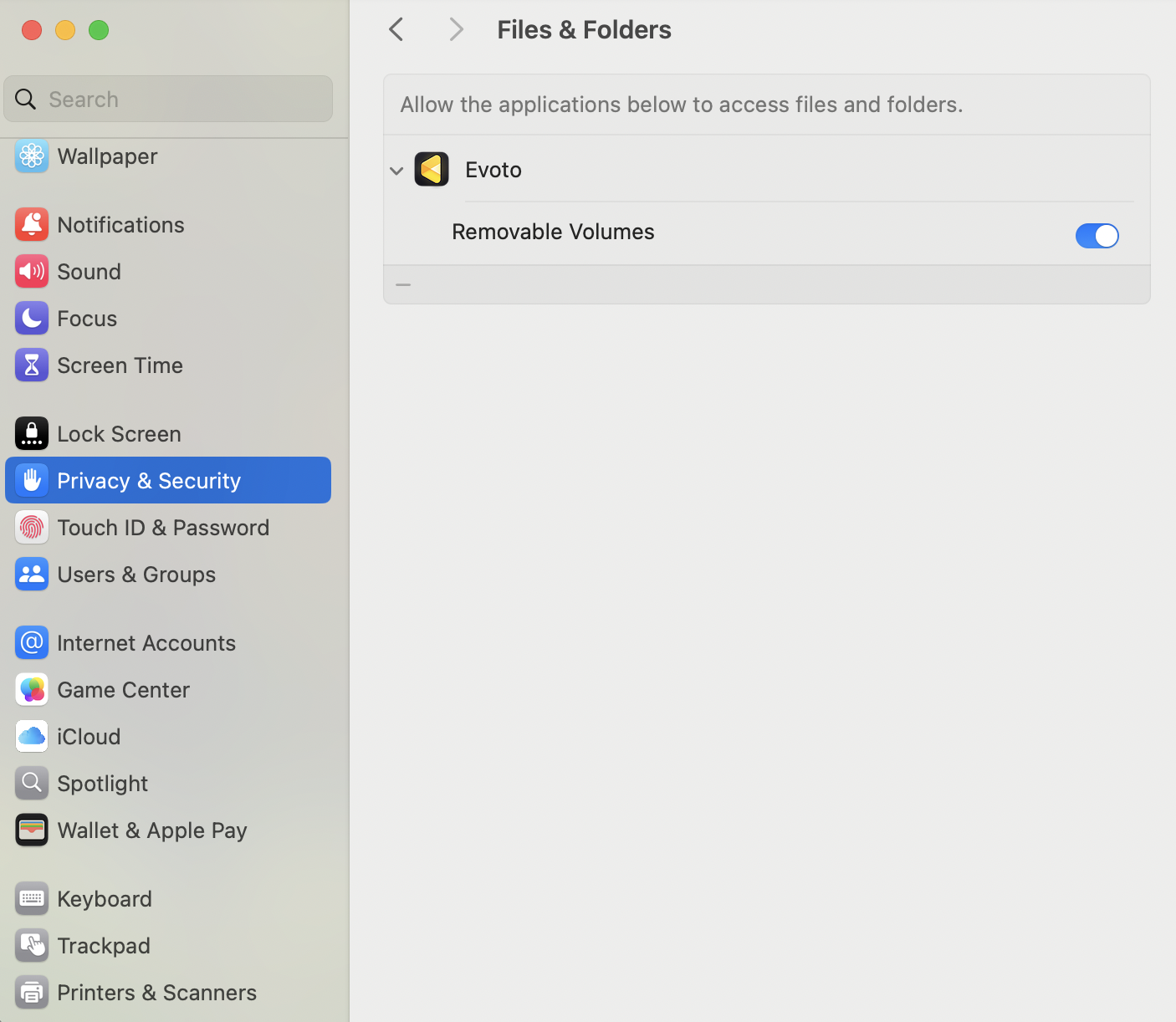
The camera is connected to the iPad via a data cable
The iPad with a Type-C port can be connected directly to a camera using a data cable; the iPad with a Lightning port requires an OTG Lightning adapter to connect.
Camera Settings
The in-camera USB mode needs to be set to PC Remote mode. You can directly set the mode in Settings -> D4 -> USB Mode -> ![]()
You can also set the USB Mode to Auto.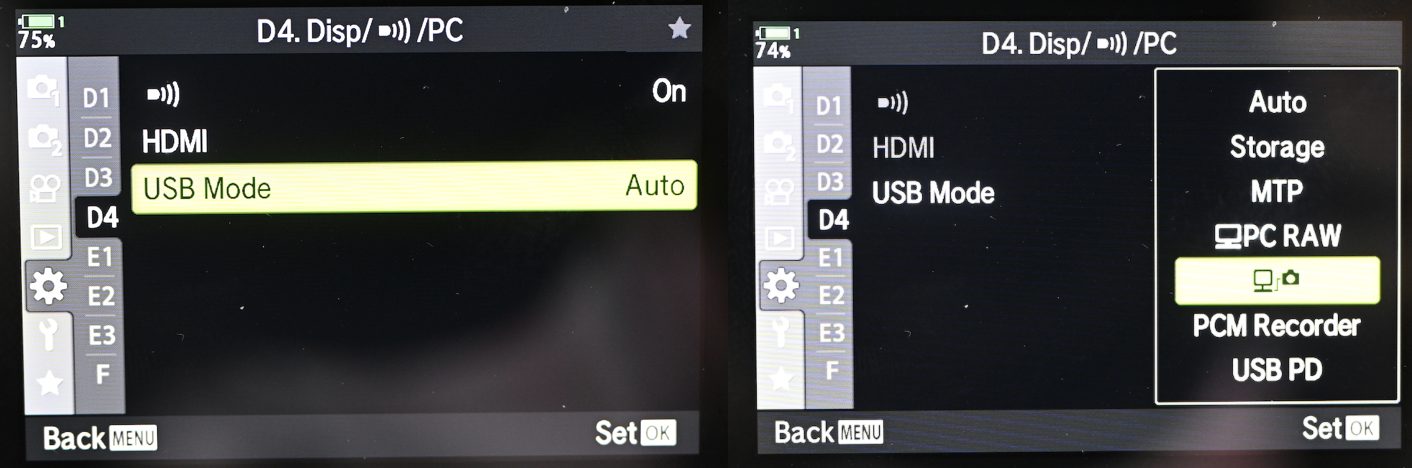
When connecting the iPad and camera with a USB data cable, a selection box will pop up. At that point, simply select the icon ![]() .
.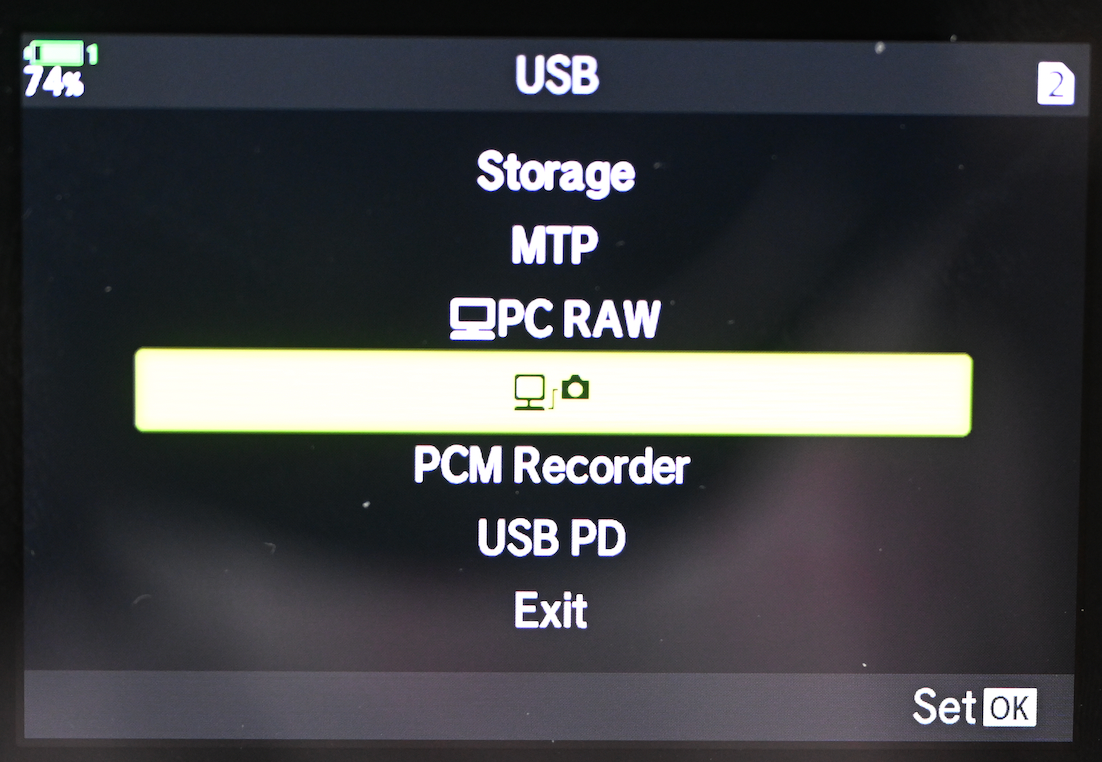
In Menu -> Settings -> J2, according to the settings in the picture, the Backlit LCD is set to Hold, the Sleep is set to Off, the Auto Power Off is set to Off, and the Quick Sleep Mode is set to Off.