Watermarks help protect your photos and reinforce your brand identity when sharing galleries with clients. Evoto Instant makes watermarking flexible and customizable, allowing you to design once and apply automatically across your projects.
Where to Access Watermark Settings
You can configure watermarks from either the App or the Web Portal. All settings are saved in the cloud and sync automatically across platforms.
- On the App:
- Enter a project.
- Tap the gear icon (top-right corner) to open Project Settings.
- Select Watermark Settings.
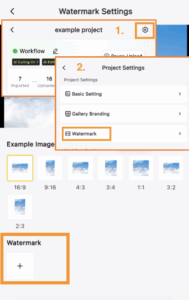
- Enter a project.
- On the Web Portal:
- Enter a project.
- In the left-hand editing panel, open Settings.
- Click Watermark to configure.
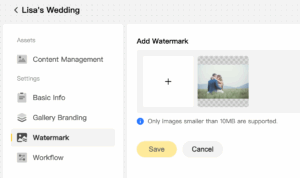
- Enter a project.
You can design and manage watermarks from either platform—the results stay consistent everywhere.
Adding a Watermark
- Enable the Watermark Setting.
- Upload your watermark file (images under 10MB supported).
- Adjust the watermark’s position, orientation, size, and opacity until it looks right.
Evoto Instant supports up to 5 watermarks per project. You can long-press (App) or click (Web) to edit or delete existing watermarks.
Customization Options
Watermarks can be fine-tuned for different image types:
- Placement Styles
- Nine-Grid Fixed Points – place the watermark in one of nine standard positions.
- Full-Width (Banner) Watermark – stretch the watermark across the entire image.
- Nine-Grid Fixed Points – place the watermark in one of nine standard positions.
- Appearance Controls
- Adjust opacity for subtle or bold branding.
- Resize or rotate to fit different photo orientations.
- Switch between light and dark preview backgrounds to test watermark visibility.
- Adjust opacity for subtle or bold branding.
- Preview at Different Ratios
- Use sample frames in different aspect ratios to see how the watermark appears on landscape, portrait, or cropped photos before applying.
- Use sample frames in different aspect ratios to see how the watermark appears on landscape, portrait, or cropped photos before applying.
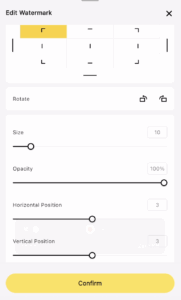
When satisfied, click Apply to confirm and sync the watermark to your project.
Practical Notes
- Only image files smaller than 10MB can be used as watermark sources.
- You can upload and configure up to 5 watermarks per project.
- All watermark settings are synced to the cloud—adjustments made in the Web Portal update what you see in the App, and vice versa.
The watermark feature in Evoto Instant is designed to protect your images while giving you flexible options for placement, opacity, and previews. With support for up to five watermarks per project and synchronized cloud settings, you can manage and apply branding consistently across both the App and Web Portal.







