Event photography often involves managing thousands of images captured in a short time. Sorting through duplicates, finding the best expressions, and applying consistent edits across large batches can be overwhelming. With Evoto’s AI-powered tools, you can streamline the entire workflow, from culling to final retouching, in just a few steps.
[Insert demonstration image here]
Step 1: Speed Up Selection with AI Culling
The first challenge in event photography is narrowing down the best shots. Instead of manually scanning through every photo, Evoto’s AI Culling automatically selects the strongest images based on your preferences.
- Import your event shoot into a project.
- Click the “Start AI Culling” button.
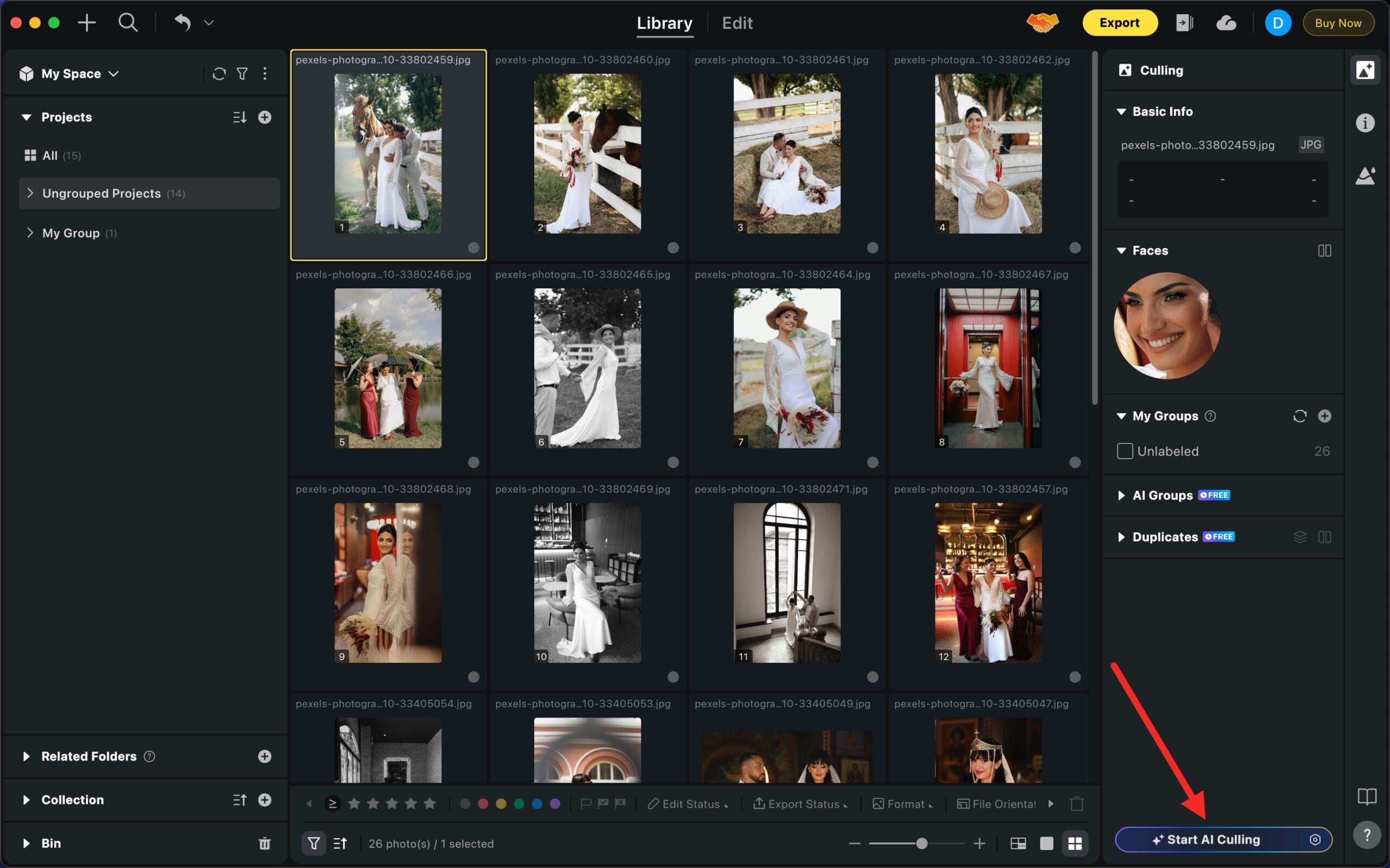
- Select the event type (e.g., wedding, product) to help the AI provide more accurate results.
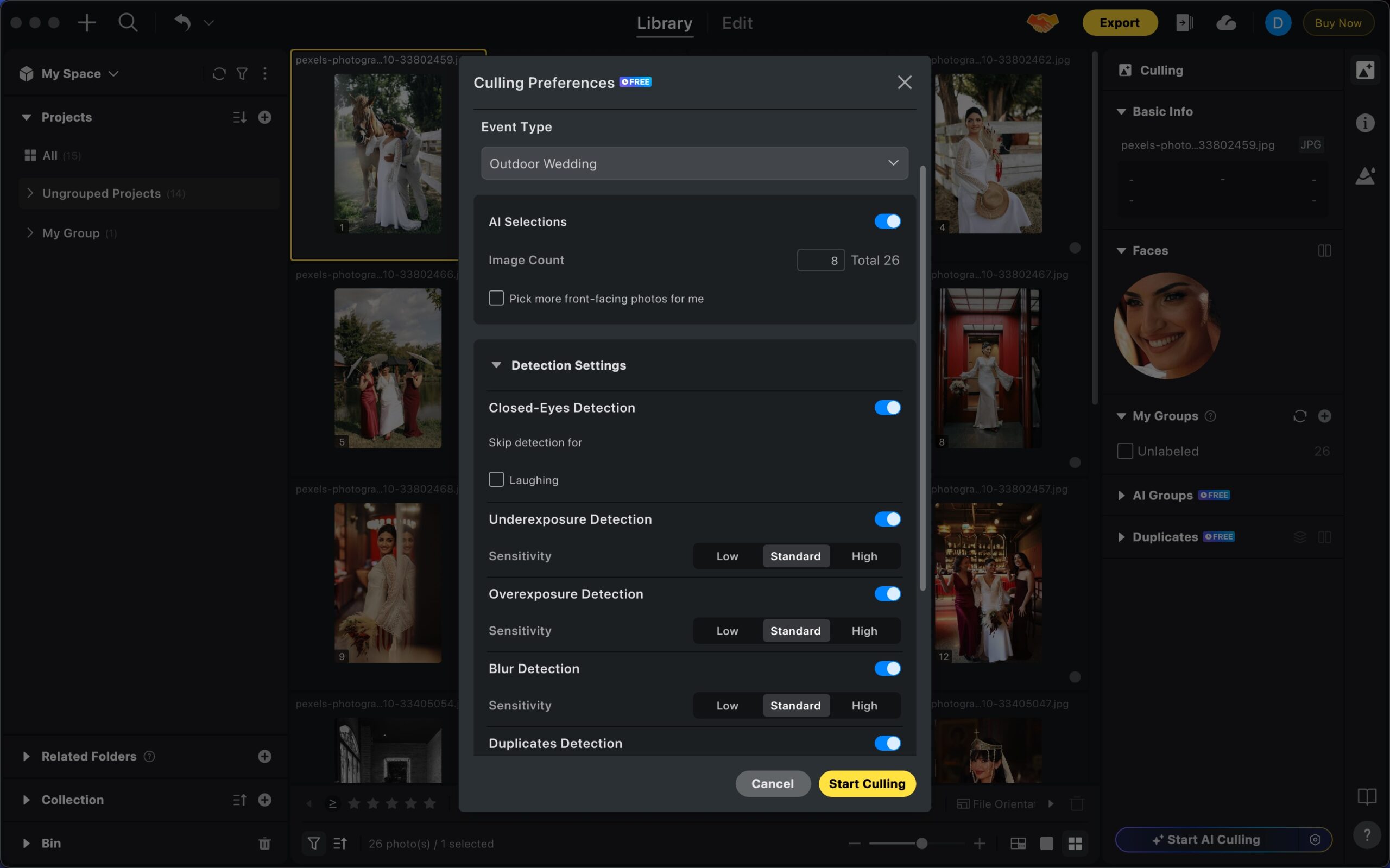
- Choose how many photos you want to keep.
- Adjust Culling Sensitivity to control how strict Evoto is when filtering expressions, exposure, blur images, and duplicates.
- Configure additional options, such as ensuring a minimum number of selections per group or favoring shots with open eyes.
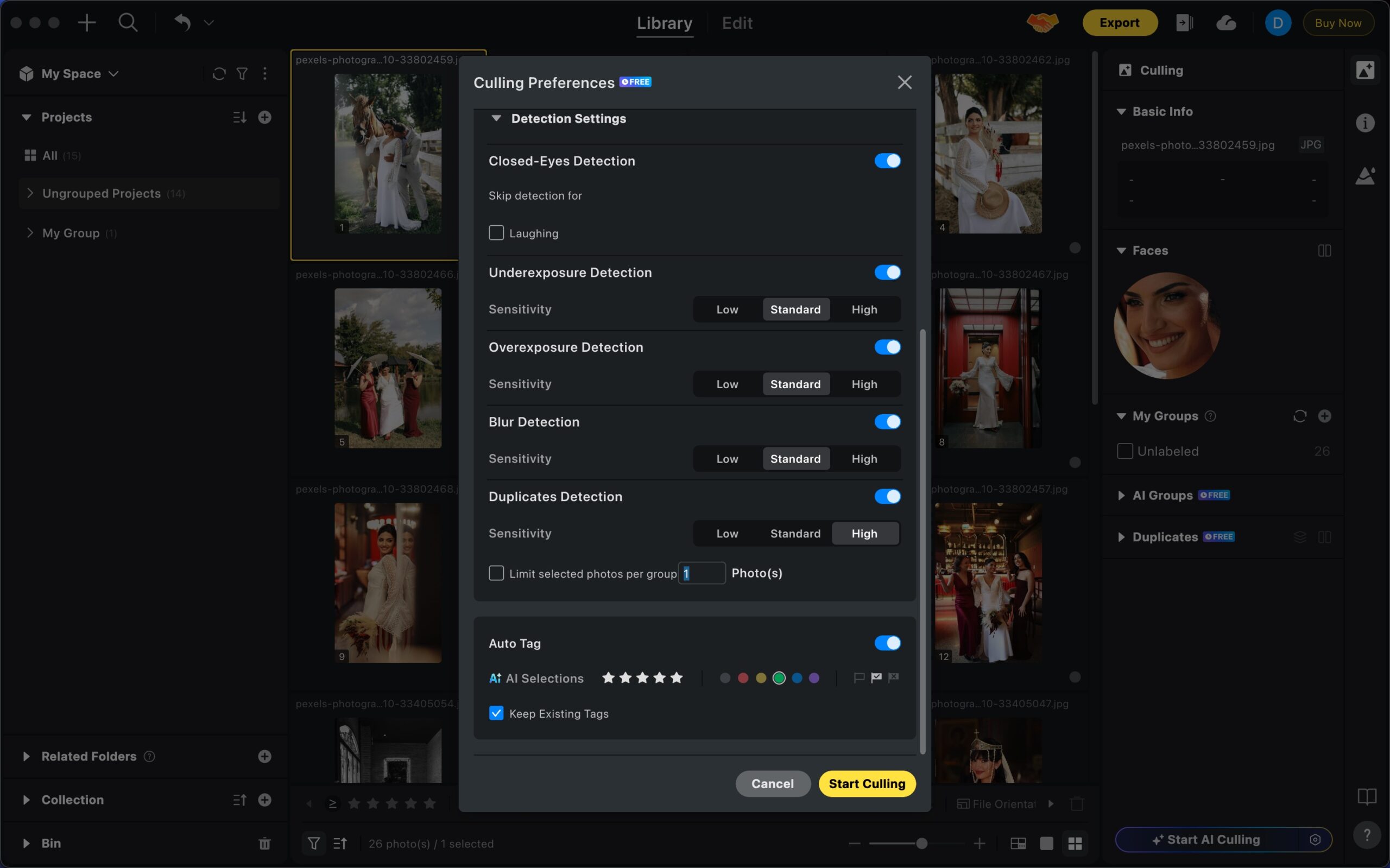
- If you’re not satisfied with the result, click “Restart Culling”, adjust the sensitivity settings, and rerun culling.
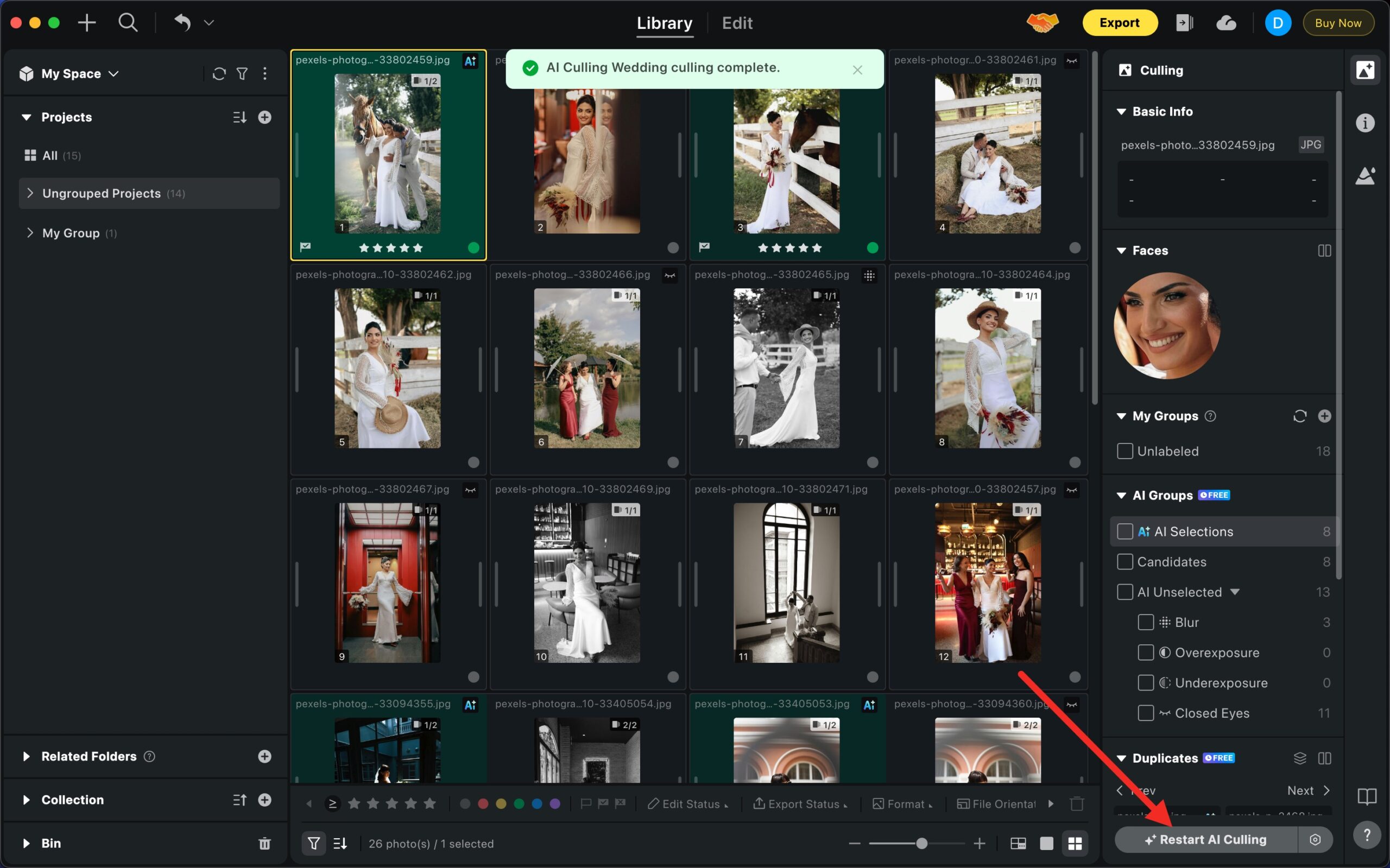
The AI then analyzes the batch and delivers a curated selection, saving you hours of manual sorting.
[Insert demonstration image here]
Step 2: Ensure Color Consistency Across the Event
Color consistency is one of the biggest challenges in event photography, especially when photos are taken under different lighting conditions. Evoto provides several solutions:
1. AI Color Looks: Achieve professional-grade color adjustments with a single click. Evoto analyzes each photo’s content and applies a natural, vibrant Look that balances tone and depth.
https://support.evoto.ai/feature-introduction-ai-color-looks/
2. AI Color Match: Match the color tone and style of one image to another. By choosing a reference photo, Evoto harmonizes skin tones, clothing, and even background lighting across your entire set, perfect for mixed indoor/outdoor shoots.
https://support.evoto.ai/feature-introduction-ai-color-match/
3. Edit Once, Sync to All: Apply detailed edits to one photo and sync the results across your batch, ensuring consistency at high speed.
https://support.evoto.ai/save-time-with-batch-style-matching-sync-presets-in-evoto
4. Filters: Apply ready-made filters to add stylistic flair or unify a series of shots with a consistent aesthetic.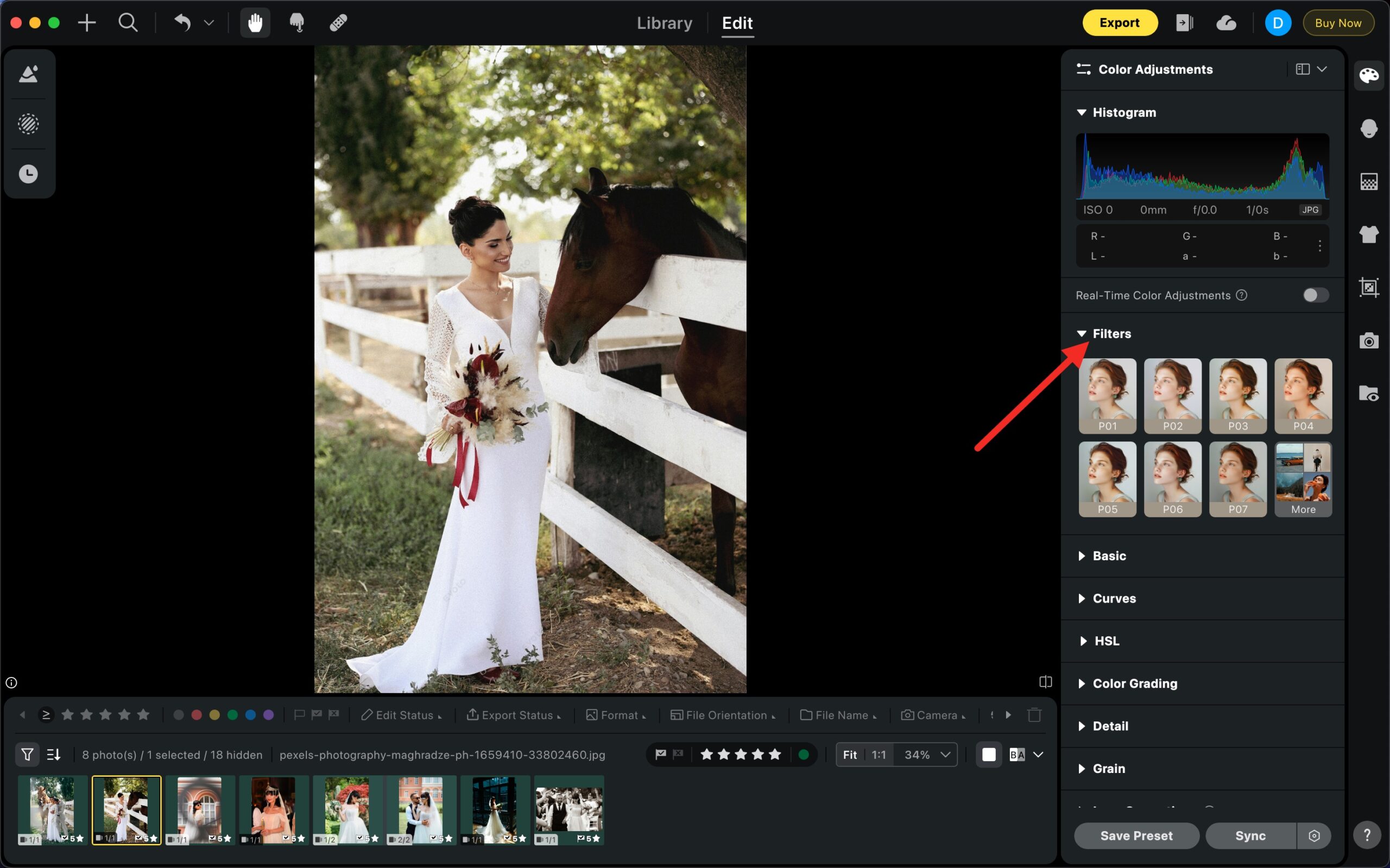
Step 3: Apply Bulk Edits by Gender or Age
Event portraits often require different retouching approaches depending on the subject. For example, male portraits may need subtle skin texture retention, while female portraits may benefit from smoother retouching or makeup adjustments. Evoto makes this simple with bulk gender or age-based editing:
- Once culling is complete, open the Portrait editing panel.
- Select the gender/age to edit.
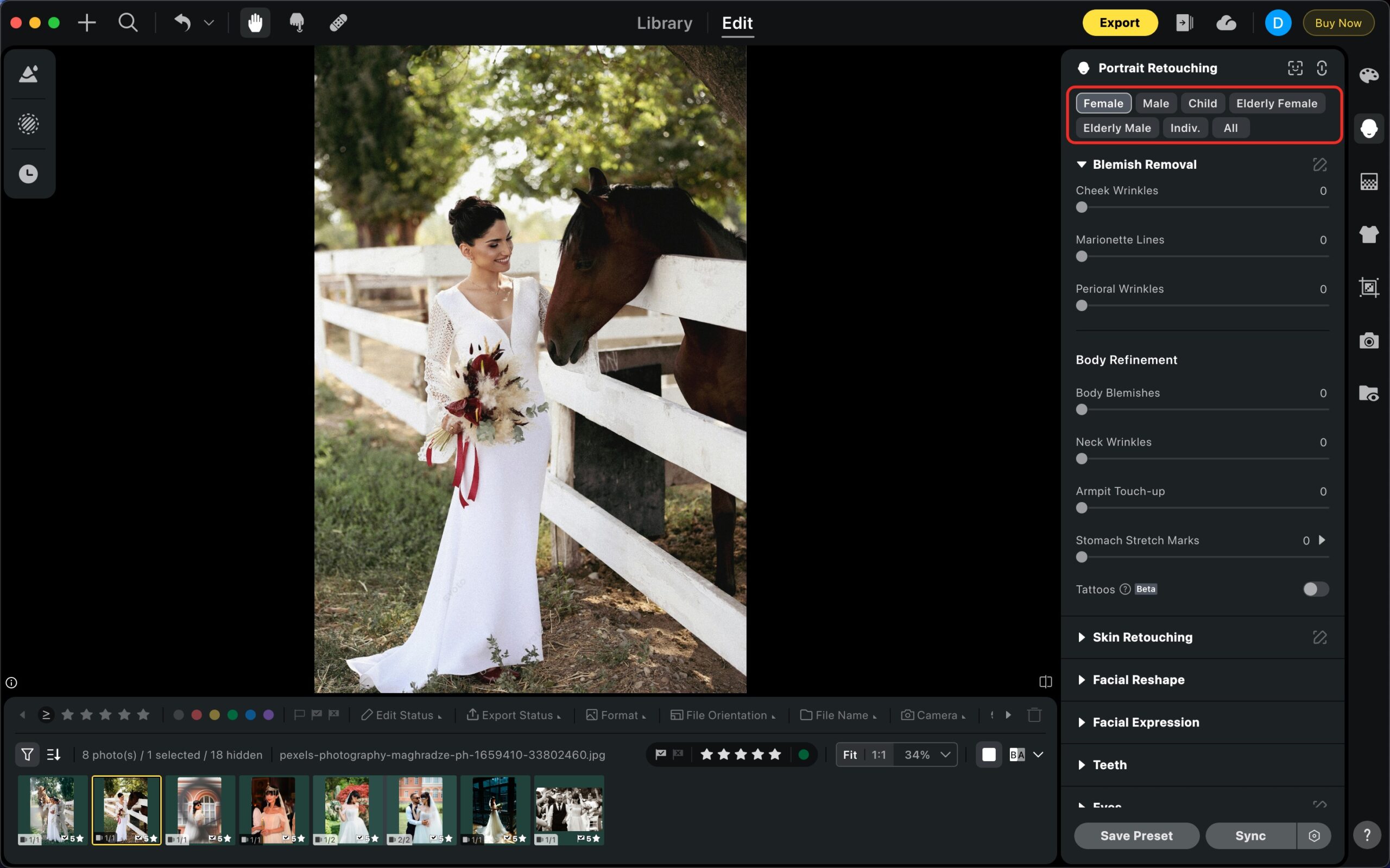
- Configure your adjustments, such as skin smoothing, makeup, or facial detail, click “Sync” and Evoto will apply them across all matching subjects in the batch.
This ensures consistent, tailored results for each attendee while saving significant editing time.
Read the full tutorial here:
https://support.evoto.ai/save-time-with-batch-style-matching-sync-presets-in-evoto
Step 4: Sync Individual Effects Across the Project
In event photography, you may need to ensure that each person looks consistent across multiple images, such as keynote speakers, VIP guests, or couples. Evoto’s Facial Recognition and Effect Syncing makes this possible:
- Evoto automatically tags individual faces across the entire Project.
- Pick a photo and go to Indiv.
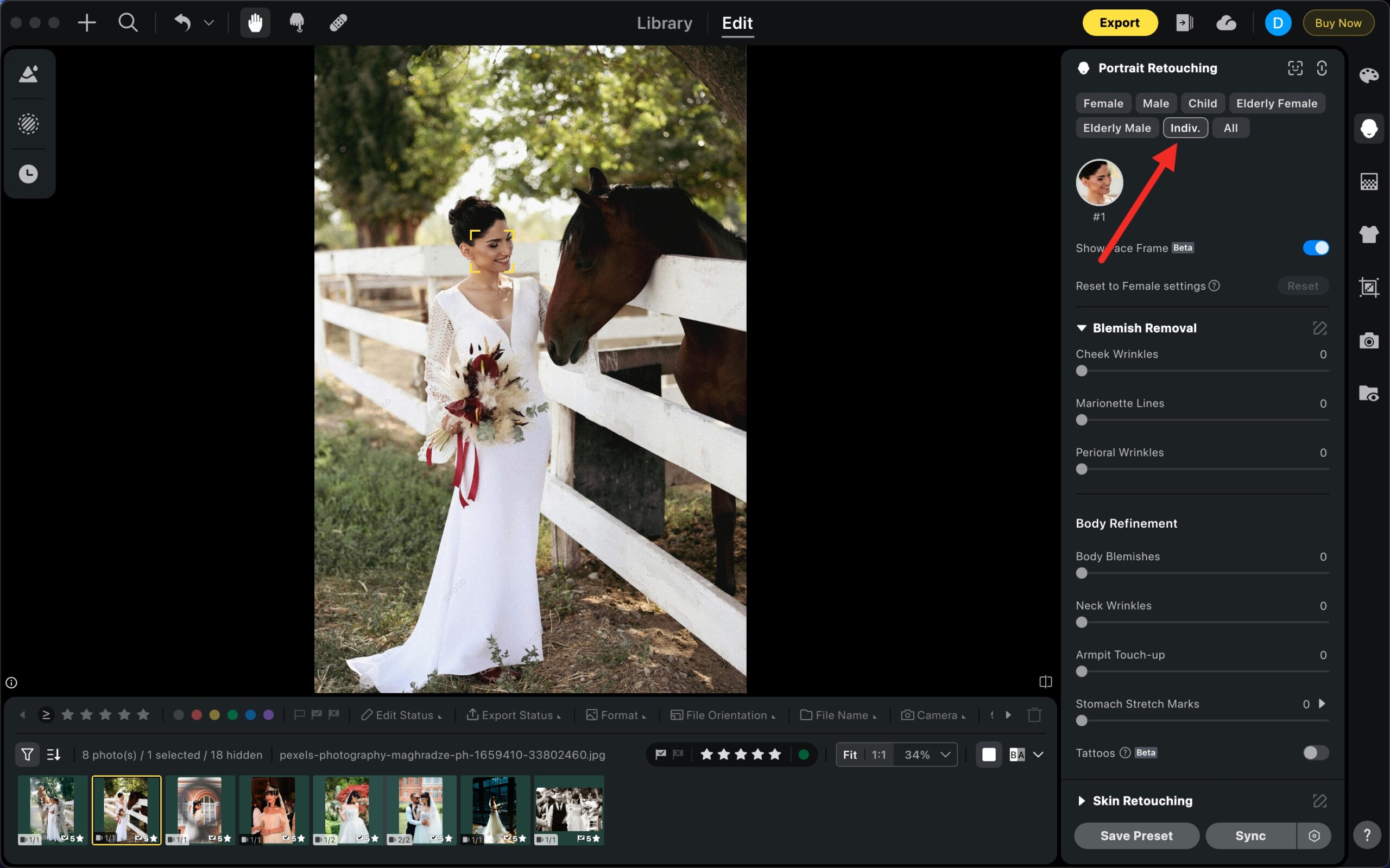
- Apply your chosen adjustments, such as teeth whitening, eye enhancement, or skin smoothing, to one image of that person.
- Click Sync to replicate the same edits across all other photos featuring the same face. (Note: Individual edits overrides edits by gender/age. It means that after individual edits, any edits to that gender, female for example, will not be applied to this person)
This avoids repetitive editing and guarantees that each subject looks polished and consistent throughout the gallery.
Wrap-Up
Event photography post-production no longer needs to be overwhelming. By combining AI Culling for fast selection, bulk gender or age-based edits for tailored retouching, and facial recognition with effect syncing for consistency, Evoto delivers a streamlined, professional workflow.
Whether you’re delivering images for a wedding, corporate gala, or concert, Evoto helps you move from thousands of raw shots to a polished final gallery in record time.



