This section provides answers to common questions about importing and exporting images in Evoto.
Why is my picture blurry after being imported into Evoto?
Evoto accepts all types of RAW files and never lowers the resolution of your original images. However, the default preview settings vary based on your computer’s specifications to optimize performance.
To improve the preview quality:
- Go to Settings → Preview → Preview size.
- While Evoto usually provides a default selection, you can maximize the preview size to 4000px, which is the maximum resolution Evoto currently supports.
- Adjusting this setting only affects the image display within Evoto and does not impact your final export quality.
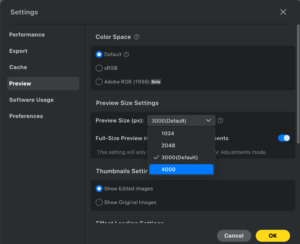
Why does the file size change after exporting from Evoto?
When you edit an image in Evoto, the different algorithms used for the features you apply will alter the image’s pixel data. This change in pixel data is the reason why your file size will change after exporting. Rest assured, your export quality will not be affected; it will remain based on the settings you selected during the export process.
I exported an image, but the designated folder is empty. Why?
If your exported image doesn’t appear in the designated folder, it’s likely due to file permissions. Some disks or folders may permit Evoto to read files but have restrictions on write permissions, which prevents Evoto from saving the exported image. Please check your folder’s settings to ensure that Evoto has the necessary permission to write files to that location.







