Gummy Smile
Control the amount of gum exposure by adjusting the upper lip position. This is useful for reducing the appearance of a “gummy smile” or minimizing protruding teeth.
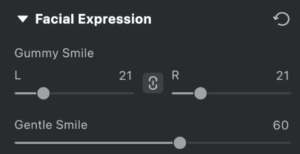
- The left and right sides of the upper lip can be adjusted independently for more precise correction.
Gentle Smile
Enhance the corners of the mouth to introduce a subtle smile.
- This effect focuses only on mouth shape and does not influence other facial features.
Smile Generation
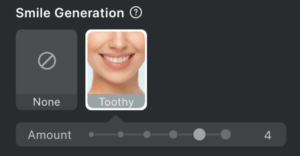
Generate a natural-looking smile that adapts to the face in real time.
- Offers five levels of intensity, ranging from a slight smile to a full laugh.
- Focuses on the mouth area and adjusts the corners to create expressive variations.
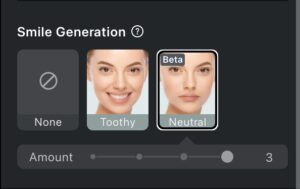
Generates a more natural closed-mouth smile or neutral expression.
- Three intensity levels are provided, with the default set to level 3.
- Note: Manual Tuning Pen is supported to fix areas affected incorrectly.
Was this article helpful?
YesNo







