Evoto is committed to serving photographers around the world with intelligent, high-quality editing solutions. To better support our global user base, we’ve expanded our reach with international branches and continue to develop localized versions of our software.
Evoto currently supports 12 different languages, and our team is actively working to expand this list as we grow into new regions.
Change Language
To change the language of the interface:
- Click on Evoto in the top menu.
- Select Language.
- Choose your preferred language from the list.
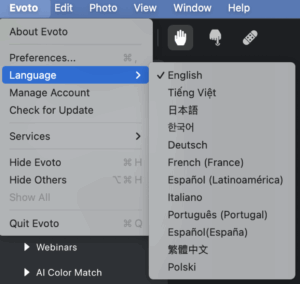
The interface will update automatically to reflect your selection.
Was this article helpful?
YesNo







