Evoto’s Skin Retouching feature offers distinct tools for refining skin tone and appearance. By understanding their different purposes, you can choose the right tool for the job.
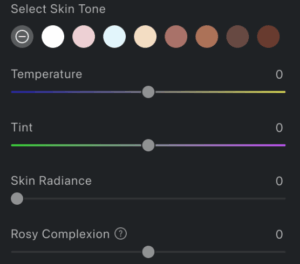
Skin Tone Change
The Skin Tone Change feature is designed to adjust and harmonize the overall skin tone across your image.
- Primary Function: This tool allows you to select from eight preset skin tones and fine-tune their intensity with a slider. It changes the overall Skin Tone and also modifies the color of facial features to maintain visual consistency.
- Best Used For: Correcting a color cast or making a stylistic change to the subject’s skin tone.
Skin Radiance
The Skin Radiance feature focuses on brightening and enhancing the glow of the skin while preserving the integrity of facial color.
- Primary Function: This tool increases the brightness and clarity of the skin, giving it a more luminous and healthy appearance. It is unique in that it deliberately avoids altering the brightness or color of key facial features, ensuring their natural colors are maintained.
- Best Used For: Enhancing a healthy glow or brightening a dull complexion without affecting the subject’s facial coloring.
Rosy Complexion
The Rosy Complexion tool is designed to add or reduce the amount of redness in the skin for a healthier and more balanced appearance.
- Primary Function: This tool provides a slider to precisely control the level of redness. Increasing the value creates a rosier, vibrant look, while decreasing it helps minimize excessive redness.
- Best Used For: Creating a more vibrant complexion or correcting overly red skin tones.
Summary of Key Differences
- Skin Tone Change is a global tool for adjusting skin and facial tones in tandem.
- Skin Radiance is for adding glow and brightness to the skin while specifically protecting the natural colors of the face.
- Rosy Complexion is for fine-tuning the amount of redness to create a healthier, more balanced complexion.
By using these three tools in combination, you can achieve a polished and natural look tailored to your specific editing needs.







