Evoto AI is dedicated to providing intelligent imaging solutions for commercial photography, intelligently analyzing each photo to achieve commercial-grade post-processing effects. We can help you manage everything from retouching to image selection and delivery, taking care of all your tedious editing steps.
Login Page
Log in to your Evoto account to begin editing. If you’ve previously registered on the desktop version, you can use the same account to log in on iPad.
Fine-tuning Workspace Overview
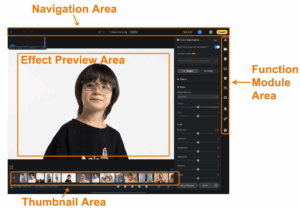
- Upper – Navigation Area
Access buttons to return to the main workspace, view your personal center, check the export list, or open export options. - Middle – Effect Preview Area
View a live preview of the photo you’re editing. The final output will reflect what is displayed here at the time of export. - Lower – Thumbnail Area
Browse imported images as thumbnails. You can star images, add new ones, or rearrange their order. - Right – Function Module Area
Tap the menu icon on the far right to switch between editing features and tools.
Color Space
-
RAW images: displayed in sRGB, exported as sRGB by default.
-
Non-RAW images:
-
Original image in sRGB → displayed in sRGB in Evoto, exported as sRGB by default.
-
Original image in Adobe RGB → displayed in Adobe RGB in Evoto, exported as Adobe RGB by default, with the option to convert to sRGB.
-
All other color spaces with a gamut larger than sRGB → displayed in Adobe RGB in Evoto; exported as Adobe RGB by default, with the option to convert to sRGB.
-







